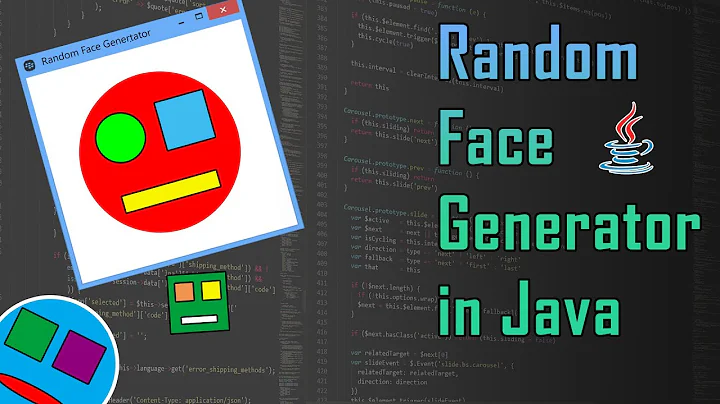Create Custom Bingo Cards with BingoCardPrinter.com
Table of Contents
- Introduction
- What is Bingo Card Printer?
- How to Create Bingo Cards with Bingo Card Printer
- Ready-to-Use Bingo Card Activities
- Creating Custom Bingo Cards
- Printing Bingo Cards
- Pros and Cons of Bingo Card Printer
- Conclusion
Introduction
Are you looking to create your own bingo cards and print them out easily? Look no further! In this article, we will introduce you to Bingo Card Printer, a software that allows you to do just that. Whether you want to use ready-to-use bingo card activities or create custom cards with your own words and phrases, Bingo Card Printer has got you covered. We will guide you through the process of using the software step by step, and also provide you with some pros and cons to help you make an informed decision. So, let's get started!
What is Bingo Card Printer?
Bingo Card Printer is a software that enables users to create and print their own bingo cards. Whether you need bingo cards for educational purposes, events like baby showers or birthdays, or even political issues like elections, this software can cater to a wide range of needs. It is compatible with all recent versions of Windows and offers a free trial for users to try out before deciding if they want to purchase the full version.
How to Create Bingo Cards with Bingo Card Printer
To create bingo cards using Bingo Card Printer, simply follow these steps:
- Download and install Bingo Card Printer from bingocardprinter.com.
- Launch the software and click on "Create New Bingo Card Project."
- Choose the type of bingo cards you want to create, such as blank cards or cards with numbers, letters, Roman numerals, or specific themes like holidays or sports.
- Start adding your own words or phrases to the bingo cards. You can type in topics relevant to an election speech or a state of the union address, for example.
- Customize the word list by adding, deleting, or rearranging items until you are satisfied.
- Preview the bingo cards to see how they will look with the random selection of words and phrases.
- Customize the appearance of the bingo cards by choosing the size, adding headings or a free space, and selecting fonts and colors.
- Once you are happy with the design, you can proceed to print the bingo cards.
Ready-to-Use Bingo Card Activities
Bingo Card Printer comes with a wide selection of ready-to-use bingo card activities. With hundreds of options available, you can find activities for various subjects like English, math, science, and languages. Additionally, there are themes for different holidays and events, such as 4th of July, Christmas, baby showers, birthdays, and more. These pre-designed activities save you time and effort, allowing you to quickly generate bingo cards without the need for manual input.
Creating Custom Bingo Cards
One of the key features of Bingo Card Printer is the ability to create custom bingo cards. This allows you to personalize the cards with your own words, phrases, or numbers. Whether you want to create cards for educational purposes, political debates, or any other specific topic, the software gives you the flexibility to tailor the cards to your needs. Simply type in your desired words or phrases, arrange them as necessary, and Bingo Card Printer will generate customized bingo cards for you.
Printing Bingo Cards
When it comes to printing bingo cards, Bingo Card Printer offers various options to suit your preferences. You can choose to print a call list, which is a random order list of words, helpful for bingo callers. The software also allows you to select the number of bingo cards to print per page, whether you want one large card or multiple smaller cards. Additionally, you can specify the number of different bingo cards you need, ranging from one to a staggering 9,999. Once you have chosen your printing preferences, you can preview the printout before proceeding to the final print.
Pros and Cons of Bingo Card Printer
Like any software, Bingo Card Printer has its pros and cons. Here are some key points to consider:
Pros:
- Easy and user-friendly interface
- Ability to create custom bingo cards with personalized words and phrases
- Wide selection of ready-to-use bingo card activities
- Compatibility with all recent versions of Windows
- Free trial available for users to try before purchasing the full version
Cons:
- Limited to Windows operating systems only
- Some advanced customizations may require additional learning or tinkering
Conclusion
Bingo Card Printer is a versatile software that allows users to create and print their own bingo cards easily. Whether you need bingo cards for educational purposes, events, or even political discussions, this software provides a convenient solution. With its user-friendly interface and various customization options, you can generate personalized bingo cards in no time. So why not give Bingo Card Printer a try and experience the fun and excitement of playing with your own custom bingo cards?
 WHY YOU SHOULD CHOOSE SaasVideoReviews
WHY YOU SHOULD CHOOSE SaasVideoReviews