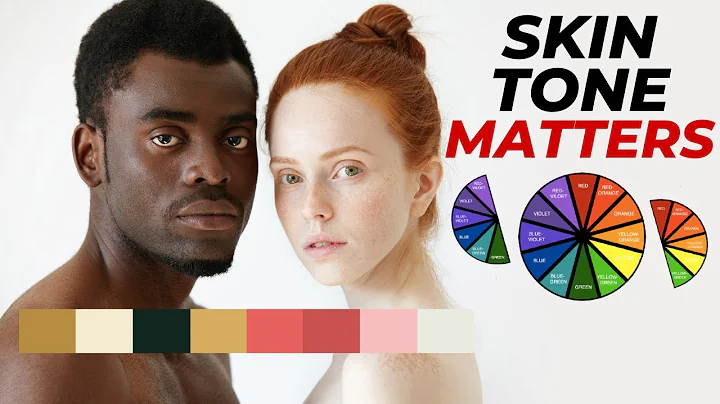Create Stunning CSS Box Shadows with HTML, CSS & JS
Table of Contents:
- Introduction
- Setting up the project
- Referencing HTML elements in JavaScript
- Creating variables for control values
- Adding event listeners to controls
- Updating values function
- Converting hexadecimal color values to RGBA
- Generating box shadow code
- Adding the box shadow to the box
- Testing and conclusion
Introduction
In this tutorial series, we will be creating a box shadow generator using HTML, CSS, and JavaScript. In the previous video, we wrote the CSS code for the design. Now, in this video, we will focus on the functionality of the generator. We will write the JavaScript code to generate the box shadow as we move the sliders. So, let's get started!
1. Setting up the project
Before we begin writing the JavaScript code, we need to set up our project. First, we have already linked our main.js file in the index.html file. Now, let's move on to writing the JavaScript code.
2. Referencing HTML elements in JavaScript
To manipulate the HTML elements using JavaScript, we need to reference them first. In our case, we need to reference the box, the generate code button, and all the control input fields. We can do this by using the document.querySelector method combined with appropriate CSS selectors.
3. Creating variables for control values
Next, we need to create variables to store the values of the controls. These controls include the x value, y value, blur value, opacity value, spread value, color value, and inset value. We will set these variables with default values.
4. Adding event listeners to controls
To update the values of the variables whenever the user changes the values in the controls, we need to add event listeners to the controls. We will use a forEach loop to add the event listeners to all the controls and call a function called updateValues.
5. Updating values function
In the updateValues function, we will update the variables with the current values from the input fields of the controls. We will get the values using document.querySelector method and store them inside the respective variables.
6. Converting hexadecimal color values to RGBA
To convert the hexadecimal color value to RGBA format, we will create a function called hexToRGBA. This function will take the hex value as an argument and split it into red (r), green (g), and blue (b) values. We will convert these values from hexadecimal to integer format and return the RGBA value.
7. Generating box shadow code
In the generateBoxShadow function, we will generate the box shadow code based on the values of the variables. We will check if the inset value is true or false and add the appropriate code. We will set the box's style property boxShadow to the generated box shadow code.
8. Adding the box shadow to the box
After updating all the values and generating the box shadow code, we will add the box shadow to the box by setting its style property boxShadow to the generated code.
9. Testing and conclusion
We will test the functionality of the box shadow generator by moving the sliders and observing the changes in the box shadow. Everything should work as intended. In the next video, we will write the code to generate the CSS code for the box shadow and display it along with syntax highlighting. Stay tuned for more updates!
Conclusion
In this tutorial, we learned how to create a box shadow generator using HTML, CSS, and JavaScript. We covered setting up the project, referencing HTML elements in JavaScript, creating variables for control values, adding event listeners to controls, updating values function, converting hexadecimal color values to RGBA, generating box shadow code, and adding the box shadow to the box. By following these steps, you too can create your own box shadow generator.
Highlights:
- Create a box shadow generator using HTML, CSS, and JavaScript.
- Manipulate HTML elements using JavaScript.
- Update values of the box shadow controls dynamically.
- Convert hexadecimal color values to RGBA format.
- Generate box shadow code and apply it to the box.
FAQ:
-
Can I use this box shadow generator on any website?
- Yes, you can use this box shadow generator on any website by including the required HTML, CSS, and JavaScript code.
-
How can I customize the box shadow further?
- You can modify the JavaScript code to add more control options and enhance the functionality of the box shadow generator.
-
How can I reset the box shadow to its default values?
- You can add a reset button and use JavaScript to set the values of the controls back to their default values.
-
Is this box shadow generator compatible with all browsers?
- Yes, this box shadow generator is compatible with all modern browsers that support HTML, CSS, and JavaScript.
-
Can I use this generator to create multiple box shadows on a single element?
- No, this generator is designed to create a single box shadow for a single element. If you want multiple box shadows, you will need to modify the code accordingly.
 WHY YOU SHOULD CHOOSE SaasVideoReviews
WHY YOU SHOULD CHOOSE SaasVideoReviews