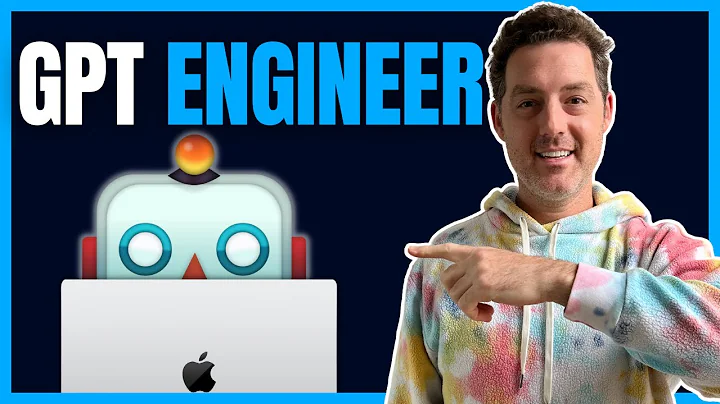Create Stunning Twitch Overlays for Free!
Table of Contents
- Introduction
- The Importance of Twitch Overlays
- Different Types and Sizes of Twitch Overlays
- Webcam overlays
- Header overlays
- Stream labels
- Live chat overlays
- Subscribe, like, share, donate buttons
- About me buttons
- What Makes a Great Twitch Overlay?
- Showcasing personality and authenticity
- Consistent branding
- Customizing Twitch Overlays with Canva
- Browsing pre-made templates
- Using elements and graphics
- Adding animations
- Downloading and Importing Twitch Overlays
- Static overlays
- Animated overlays
- How to Add an Overlay to Your Twitch Live Stream
- OBS Studio
- Stream Labs
- Twitch Studio
- Stream Elements
- Conclusion
How to Create and Customize Twitch Overlays with Canva
Are you a Twitch streamer looking to take your live stream to the next level? In this article, we'll show you how to create and customize winning overlays for Twitch using Canva's free overlay generator. With Canva's design dashboard, you can save time and make your stream look sleek and professional in just a few simple steps.
Introduction
As a gamer, you know the importance of standing out from the crowd and engaging your audience. Twitch overlays can help you achieve just that. Whether you're a casual streamer or a professional gamer, adding overlays to your Twitch stream can make it look sleek, consistent with your brand, and boost viewer engagement.
The Importance of Twitch Overlays
Twitch overlays serve multiple purposes in enhancing your streaming experience. Firstly, they help set your stream apart from others and make it look more professional. By adding personalized overlays, you can showcase your personality, authenticity, and commitment to your audience. Secondly, overlays boost engagement by creating a better viewer experience and encouraging them to interact with your stream. Lastly, overlays add that extra touch of excitement and fun to your stream, turning it into your very own TV show.
Different Types and Sizes of Twitch Overlays
When it comes to creating Twitch overlays, there are various types and sizes you can choose from. The most common types include webcam overlays, header overlays, stream labels, live chat overlays, subscribe, like, share, donate buttons, and about me buttons. Each type serves a different purpose and can be customized to match your style and brand.
The recommended size for Twitch overlays is 1920 by 1080 pixels, which is the highest screen resolution when importing into broadcasting software tools. Keeping your overlay at this resolution ensures a crystal-clear display for your viewers.
What Makes a Great Twitch Overlay?
A great Twitch overlay is one that showcases your personality, authenticity, and commitment to your audience. It should be personalized and consistent with your branding, from the profile avatars to the banner image. By focusing on these elements, you can create a visually appealing overlay that captures the attention of your viewers and keeps them engaged throughout your stream.
Customizing Twitch Overlays with Canva
With Canva's free overlay generator, customizing Twitch overlays becomes a breeze. Start by browsing through pre-made Twitch overlay templates and customize them to suit your style and brand. Canva offers millions of free and premium graphics that can be easily added to your design. From Twitch-specific elements to chat features, you can incorporate various graphics and elements into your overlay to make it come alive. Additionally, Canva allows you to add animations to your overlay, making your stream more dynamic and engaging for your audience.
Downloading and Importing Twitch Overlays
Once you're satisfied with your customized overlay, it's time to download and import it into your chosen streaming software. For static overlays, you can download and export your design as a PNG file. If you're a Pro subscriber or a Canva for Teams user, you also have the option to create overlays with a transparent background. For animated overlays, you'll want to download them as mp4 files.
How to Add an Overlay to Your Twitch Live Stream
Adding an overlay to your Twitch live stream is a straightforward process. The method may vary depending on the broadcasting software you're using, but the general steps remain the same. Whether you're using OBS Studio, Stream Labs, Twitch Studio, or Stream Elements, you can create a new scene, select sources, and import your overlay image file. Adjust the overlay according to your preferences and define the label type for each stream label source to ensure the correct information is displayed on your overlay.
Conclusion
By following the steps outlined in this article, you can create and customize visually appealing Twitch overlays that set your stream apart and boost engagement with your audience. Canva's free overlay generator makes the process simple and efficient, allowing you to focus on what you do best – gaming. So, why wait? Start creating stunning Twitch overlays today and take your live stream to new heights.
 WHY YOU SHOULD CHOOSE SaasVideoReviews
WHY YOU SHOULD CHOOSE SaasVideoReviews