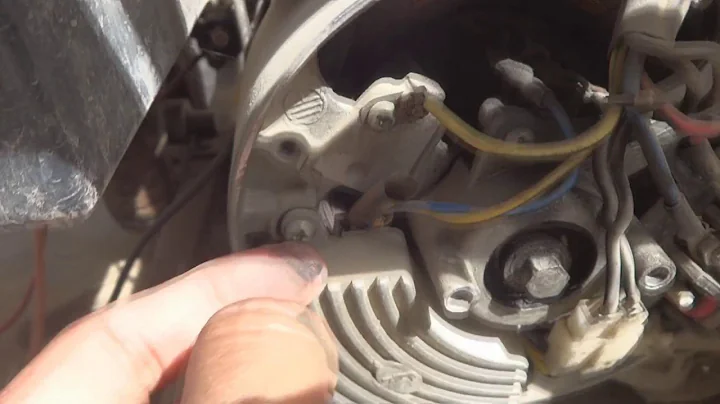Discover 5 Easy-to-Use Apps for Making NFTs!
Table of Contents
- Introduction
- Creating NFTs with Your Phone
- Using Apps for NFT Creation
- NFT Art App
- NFT Creator App
- Creating NFTs with Procreate
- Overview of Procreate
- Benefits of Using Procreate for NFT Creation
- Tips for NFT Creation with Procreate
- Creating NFTs with Pixel Art
- Using the NFT Creator App for Pixel Art
- Uploading and Minting Pixel Art NFTs
- Thinking Beyond Art: Creating NFTs with Purpose
- The Importance of Creating Unique and Useful NFTs
- Exploring the Potential of NFTs in the Metaverse
- Conclusion
Creating NFTs: Exploring the Possibilities with Your Phone
The rise of non-fungible tokens (NFTs) has revolutionized the art world, offering artists a new way to showcase and sell their digital creations. Many creators wonder if they can create NFTs without specialized software like Photoshop or Illustrator. The good news is that you can create NFTs using just your phone or tablet. In this article, we will explore different apps and programs that allow you to create NFTs directly from your device, discussing their pros and cons along the way.
1. Creating NFTs with Apps
There are several apps available that simplify the process of creating NFT art directly on your phone. One such app is NFT Art, which offers a user-friendly interface for selecting backgrounds, icons, and graphics to create visually appealing NFTs. While the app allows free usage, it may prompt you to upgrade to unlock additional features. Despite its simplicity, NFT Art provides a good introduction to the concept of working with layers and different assets in NFT creation.
Another app worth considering is NFT Creator, which follows a similar approach to NFT Art but with a more intuitive layout. This app is ideal for beginners who want to dip their toes into graphic design and NFT creation. While the options may feel limited, it serves as a stepping stone to understand the basics of NFT aesthetics before moving onto more advanced programs.
2. Unleashing Your Creativity with Procreate
If you're an artist looking for a more comprehensive NFT creation experience, Procreate is the go-to program. Designed specifically for iPad users, Procreate offers limitless possibilities for creating art, including NFTs. With its support for multiple layers and extensive tools, Procreate allows artists to unlock their creativity and produce stunning visuals. However, Procreate does have a learning curve, especially for beginners. Luckily, the Procreate community is vast, and you can find countless tutorials online to guide you through every step of NFT creation within the program.
3. Exploring Pixel Art NFTs
For those nostalgic for retro aesthetics or interested in pixel art, the NFT Creator app is a great option. This app enables you to create pixel art directly on your phone, either from scratch or by applying a pixel filter to existing photos. Once you've finished creating your pixel art NFT, you can instantly upload and mint it from within the app. If you're a fan of the crypto-punk movement or appreciate the charm of 8-bit graphics, the NFT Creator app is a perfect fit.
4. Thinking Beyond Art: Creating NFTs with Purpose
While art is a prominent category in the NFT space, the possibilities extend far beyond traditional visuals. It's crucial to think beyond aesthetics and consider how NFTs can solve problems or offer unique utility. As the metaverse gains traction, creating NFTs with a purpose becomes even more crucial. This can involve creating NFTs that provide access, virtual identities, or ownership of virtual spaces. Now is the time to brainstorm ideas that can shape the future of the digital world.
In conclusion, creating NFTs from your phone or tablet unlocks a world of creative potential. From simple apps like NFT Art and NFT Creator to more advanced programs like Procreate, there are options for every skill level. Whether you're an established artist or just starting, take advantage of the booming NFT market and showcase your talent or create something revolutionary. The power to make an impact is in your hands.
Highlights:
- Explore the world of NFT creation using just your phone or tablet
- Learn about popular apps like NFT Art and NFT Creator for creating NFTs
- Dive into the advanced features of Procreate for creating stunning NFT art
- Discover the NFT Creator app for pixel art enthusiasts
- Unlock the potential of NFTs by thinking beyond art and creating with purpose
FAQ
Q: Can I create NFTs without specialized software?
A: Absolutely! There are various apps and programs available that allow you to create NFTs using just your phone or tablet.
Q: Which app is best for beginners?
A: For beginners, NFT Art and NFT Creator are great options as they have user-friendly interfaces and provide a good introduction to NFT creation.
Q: What are the benefits of using Procreate for NFT creation?
A: Procreate offers advanced features and tools for creating detailed and visually appealing NFT art. It has a vibrant community with numerous tutorials to support artists at every step.
Q: Can I create pixel art NFTs with my phone?
A: Yes, the NFT Creator app allows you to create pixel art directly on your phone, either from scratch or by applying a pixel filter to existing photos.
Q: How can I create NFTs with purpose?
A: To create NFTs with purpose, consider how they can solve problems or offer unique utility in the evolving metaverse. Think beyond traditional art and explore new possibilities.
 WHY YOU SHOULD CHOOSE SaasVideoReviews
WHY YOU SHOULD CHOOSE SaasVideoReviews