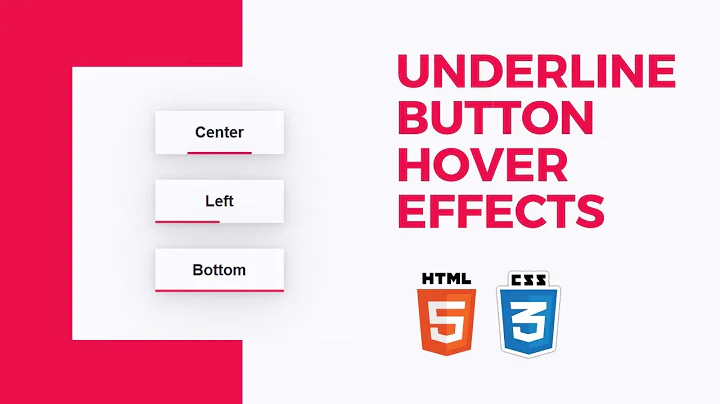Enhance Your Videos with Datavideo CG-100 SD Character Generator
Table of Contents:
- Introduction
- Overview of CG-100
- Features of CG-100
- Using the CG-100 software
4.1 Creating a CG file
4.2 Adding and editing text
4.3 Adding movement and animation effects
4.4 Adding graphics and images
4.5 Importing text files
- The Logo Generator
5.1 Adding a logo
5.2 Logo generator features
- Real-time display capabilities
6.1 Importing 3D animations and target sequences
6.2 Adding clocks and timers
6.3 Combining CG-100 with a switcher
- Live web streaming tool
- Blackmagic Design Decklink card
- Compatibility and video standards
- Conclusion
Introduction
The CG-100: An Affordable SDI CG Solution
Overview of CG-100
The CG-100 software is a data video character generator that utilizes Blackmagic Design Decklink series video cards, offering an affordable live SDI CG solution. Historically, SDI overlay has been a high-cost feature, making it out of reach for small studios and production houses. However, with the introduction of the CG-100, the script has been rewritten, providing access to professional broadcast quality CG at a fraction of the cost.
Features of CG-100
The CG-100 offers a range of features that make it a versatile and user-friendly tool for creating graphics and overlays. It allows objects to wipe, push, and fade in different directions and speeds. Text can roll up or down, crawl from right to left, and be easily customized with different fonts, colors, and sizes. The software supports the import of various graphics and image formats, including bitmaps and JPEGs. It also provides support for Windows Unicode, enabling the use of characters from any language.
Using the CG-100 software
4.1 Creating a CG file
To get started with the CG-100, users can create a CG file that can contain multiple pages. Each page can have different elements such as text, graphics, bars, rectangles, ellipses, and imported images. Users can easily cut, delete, and adjust the sequence of pages.
4.2 Adding and editing text
Adding text to a CG page is a simple process. Users can create a text object, type in the desired content, and customize the size, position, and color of the text. The CG-100 also offers options for adjusting text opacity, moving and resizing text objects, and rotating the text to the desired angle.
4.3 Adding movement and animation effects
The CG-100 provides four types of animation effects: wipe, push, fade, and display. These effects can be applied to text and graphics, adding dynamic movement to the CG pages. Users can easily insert and adjust these animation effects to create visually engaging graphics.
4.4 Adding graphics and images
The CG-100 allows users to add various graphics and images to their CG pages. From simple shapes to imported bitmaps and JPEGs, the software provides options for customization, resizing, and repositioning. Users can also adjust the colors, opacity, and alpha channel settings for images.
4.5 Importing text files
One of the key features of the CG-100 is the ability to import large text files and split them into multiple CG pages. This is particularly useful when working with a large amount of text or when needing translations or subtitles. By simply transferring the text file to the CG software, users can quickly generate CG pages with the imported text.
The Logo Generator
5.1 Adding a logo
The CG-100 includes a logo function that allows users to easily add logos to their CG pages. The logo editing page is separate from other CG pages and can be used independently. This feature is particularly useful when requiring the logo to be used with every CG page.
5.2 Logo generator features
The CG-100 logo generator application brings additional functionality and ease of use to the software. It features five independent layers for titles, graphics, target sequences, logos, and roll/crawl objects. Users can allocate positions, colors, and animations to these layers, providing flexibility and creative control over logo and title overlays.
Real-time display capabilities
6.1 Importing 3D animations and target sequences
The CG-100 excels in real-time display capabilities, allowing users to import 3D animations and motion pictures as target sequences. This feature enhances the visual impact of CG overlays, providing a dynamic and professional look to productions.
6.2 Adding clocks and timers
In addition to animations, the CG-100 offers the ability to add clocks and timers to CG pages. Users can display the date and time in various formats, set custom countdown timers, or use a stopwatch for precise timing during live productions.
6.3 Combining CG-100 with a switcher
The CG-100 seamlessly integrates with the DataVideo SE800 or any switcher that supports SDI overlay. This allows users to combine the power of the CG-100 graphics with live video production, adding professional-quality overlays and graphics to the mix.
Live web streaming tool
The CG-100 includes a live web streaming tool that enables users to easily create live webcasts. By connecting to the DV output of the SE800, users can stream their CG overlays and graphics to online audiences, expanding the reach and impact of their productions.
Blackmagic Design Decklink card
The CG-100 utilizes the Blackmagic Design Decklink card, ensuring high-quality SDI CG overlay at an affordable price. The software supports both NTSC and PAL video standards, as well as 16:9 and 4:3 aspect ratios, providing flexibility in video production workflows.
Compatibility and video standards
The CG-100 is compatible with various Windows operating systems and supports Unicode, allowing users to incorporate characters from any language. It is designed to work seamlessly with the Blackmagic Design Decklink card and provides broadcast-quality CG for both small studios and production houses.
Conclusion
In conclusion, the CG-100 is a user-friendly and affordable SDI CG solution that brings professional-quality graphics and overlays to small studios and production houses. With its intuitive interface, real-time display capabilities, and versatility in creating dynamic CG pages, the CG-100 empowers users to create visually stunning productions. Whether for live events, web streaming, or TV control room applications, the CG-100 delivers impressive results without breaking the budget.
Highlights:
- Affordable live SDI CG solution
- Versatile features for text, graphics, and image customization
- Seamless integration with Blackmagic Design Decklink card
- Real-time display capabilities with animations, clocks, and timers
- Easy-to-use logo generator
- Live web streaming tool for online broadcasts
- Compatibility with various Windows operating systems and video standards
FAQ:
Q: Can I import text files for translations or subtitles?
A: Yes, the CG-100 allows you to import large text files and split them into multiple CG pages, making it easy to add translations or subtitles to your video.
Q: Does the CG-100 support different languages?
A: Yes, the software supports Windows Unicode, allowing characters from any language to be used in your CG overlays.
Q: Can I add logos and titles to every CG page?
A: Absolutely! The CG-100 has a dedicated logo function that allows you to easily add logos and titles to every CG page or use them independently.
Q: Can I livestream my CG overlays online?
A: Yes, the CG-100 includes a live web streaming tool that enables you to create live webcasts by connecting to the DV output of the SE800.
Q: Is the CG-100 compatible with different video standards?
A: Yes, the CG-100 supports both NTSC and PAL video standards, making it versatile for various video production workflows.
 WHY YOU SHOULD CHOOSE SaasVideoReviews
WHY YOU SHOULD CHOOSE SaasVideoReviews