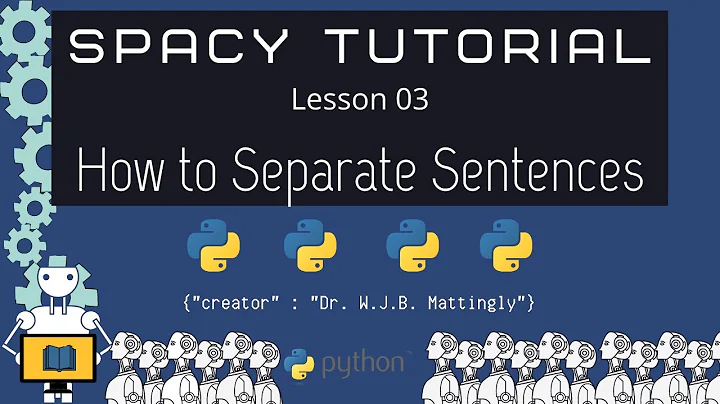Mastering Permutations, Combinations, and Factorials with the TI-84 Calculator
Table of Contents
- Introduction
- Generating Random Numbers
- Factorial Calculation
- Permutations
- Combinations
- Using Permutations and Combinations
- Conclusion
Article
Introduction
Welcome to this section of the TI-84 tutor! In this section, we will be exploring the world of probability. We will dive into topics such as permutations, combinations, factorial, and random numbers. The TI-84 calculator has several built-in functions that make these calculations easy and efficient. So, let's get started and uncover the power of probability!
Generating Random Numbers
One of the fundamental aspects of probability is dealing with random numbers. The TI-84 calculator provides a convenient way to generate random numbers. In the math menu, you can find the probability submenu, which offers useful functions for generating random numbers. The first function is for generating a random number between 0 and 1. Simply select this option, hit enter, and a random number will be displayed. If you need more random numbers, just keep hitting enter. The calculator is smart enough to understand that you want to generate additional random numbers.
Another function in the probability menu is for generating random integers. This function allows you to specify a range for the random integers. For example, if you want a random integer between 0 and 10, simply enter the numbers separated by a comma. The calculator will then display a random integer within that range. You can continue generating random integers by using this function repeatedly.
Factorial Calculation
Factorial calculations are a common operation in probability. The TI-84 calculator offers a handy factorial function in the probability menu. To calculate the factorial of a number, simply enter the number and select the factorial function. For example, if you want to calculate 4 factorial, input 4 and hit enter. The calculator will display the result, which in this case is 24. Factorial represents the product of all positive integers up to a given number. It can be a useful tool when dealing with larger computations.
Permutations
Permutations play a significant role in probability. They involve the arrangement of objects in a particular order. The TI-84 calculator provides a function for calculating permutations as well. To calculate a permutation, you need to provide two numbers: the total number of items and the number of items you are selecting at a time. For instance, if you want to find the number of permutations for five items taken two at a time, enter 5, go to the probability menu, select the permutation function (NPR), and input 2. The calculator will display the result, which in this case is 20. Permutations take the order into account, meaning that the arrangement matters.
Combinations
Combinations are closely related to permutations but don't consider the order of the objects. The TI-84 calculator also has a function dedicated to calculating combinations. Similar to permutations, you need to input the total number of items and the number of items you are selecting at a time. The combination function (NCR) will calculate the number of combinations for you. For example, if you want to determine the number of combinations for five items taken two at a time, enter 5, go to the probability menu, select the combination function, and input 2. The calculator will display the result, which in this case is 10. Combinations are useful when the order of selection is irrelevant.
Using Permutations and Combinations
Knowing how to use permutations and combinations can be invaluable in probability-related calculations. Permutations are used when the order of objects matters, while combinations are employed when the order is irrelevant. These concepts can be used in various scenarios, such as card games, experiments, and statistical analysis. Familiarize yourself with the formulas and functions available on the TI-84 calculator to save time and streamline your calculations.
Conclusion
Exploring probability with the TI-84 calculator opens up a world of possibilities. By utilizing the random number generator, factorial function, permutations, and combinations, you can efficiently solve complex probability problems. Remember to take advantage of the calculator's built-in functions and follow the correct order of inputs for permutations and combinations. With practice, you will become skilled in applying probability concepts using this powerful tool.
Highlights
- Learn how to generate random numbers on the TI-84 calculator
- Understand the concept of factorial and how to calculate it efficiently
- Discover how permutations and combinations play a role in probability
- Master the use of permutations and combinations using the TI-84 calculator
- Save time and simplify your probability calculations with the calculator's built-in functions
FAQ
Q: How do I generate random numbers on the TI-84 calculator?
A: To generate random numbers on the TI-84 calculator, go to the probability menu and select the random number function. It will give you a random number between 0 and 1. Keep hitting enter to generate additional random numbers.
Q: What is factorial and how do I calculate it on the TI-84 calculator?
A: Factorial is the product of all positive integers up to a given number. To calculate factorial on the TI-84 calculator, enter the number and select the factorial function in the probability menu.
Q: How do I calculate permutations and combinations on the TI-84 calculator?
A: To calculate permutations, enter the total number of items and the number of items you are selecting at a time. Then select the permutation function (NPR) in the probability menu. To calculate combinations, follow the same steps but select the combination function (NCR).
Q: When should I use permutations and when should I use combinations?
A: Use permutations when the order of objects matters, such as arranging items in a specific order. Use combinations when the order is irrelevant, such as selecting objects without considering their order.
Q: Can I use the TI-84 calculator for probability-related calculations in various fields?
A: Yes, the TI-84 calculator is a versatile tool for probability-related calculations in fields such as statistics, experiments, and card games. Familiarize yourself with the available functions to simplify your calculations.
 WHY YOU SHOULD CHOOSE SaasVideoReviews
WHY YOU SHOULD CHOOSE SaasVideoReviews