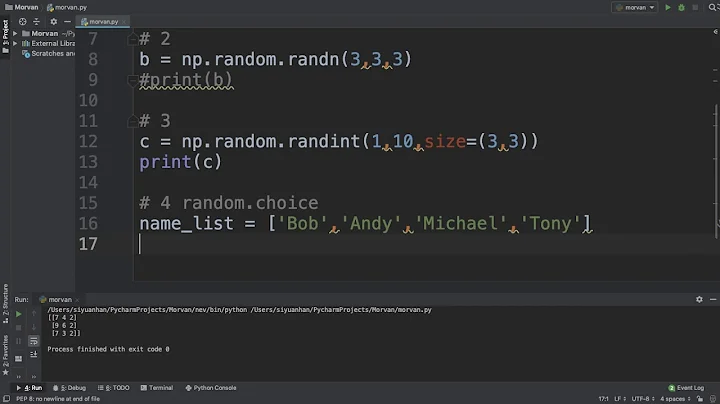Podcasting Made Easy
Table of Contents
- Introduction
- Finding a Podcast Name
- Creating a Cover Image
- Finding Royalty-Free Music
- Managing Podcast Production with Trello
- Taking Notes and Making a Plan
- Researching and Planning Topics
- Scheduling Guests with Calendly
- Recording and Editing the First Episode
- Using Riverside's Mobile App
- Designing the Final Look
- Exporting and Uploading the Podcast
- Additional Audio Editing with Audacity
- Hosting and Distributing with Anchor
- Creating Social Media Clips
- Promoting the Podcast with Headliner
- Automating Emails with MailChimp
- Automating Social Media with Zapier
- Conclusion
How to Create a Podcast for Free
Are you interested in starting a podcast but worried about the costs involved? Don't worry, because there are plenty of free tools available that can help you plan, record, and promote your podcast without spending any money. In this article, we'll guide you through the process step by step, from finding a podcast name to distributing your episodes on various streaming platforms. So let's dive in and discover how to create a podcast for free!
1. Finding a Podcast Name
The first step in creating a podcast is to come up with a catchy and memorable name. To help you with this, you can use Riverside's free podcast name generator. Simply head to Riverside.fm/podcast-name-generator and add a few descriptive words about your podcast. The generator will provide you with a list of name ideas that you can use or customize to suit your show's theme.
Pros:
- Easy and convenient way to brainstorm podcast names
- Saves time and effort in coming up with creative ideas
Cons:
- Generated names may not always perfectly match your podcast's concept
2. Creating a Cover Image
Once you have a podcast name, it's time to design a cover image that reflects the spirit of your show. You can use free online tools like Adobe Express or Canva.com to create your own cover image from scratch or choose from their collection of templates. Search for "Podcast Cover" and select a template that suits your style.
Pros:
- Allows you to create a professional-looking cover image for your podcast
- Provides ready-made templates for easy customization
Cons:
- Limited design options compared to paid graphic design software
3. Finding Royalty-Free Music
Background music can greatly enhance the listening experience of your podcast. To find free music that you can use legally, visit websites like Pixabay, Creative Commons, or FreeStockMusic.com. Make sure to credit the original artist in your show notes if required.
Pros:
- Adds an engaging element to your podcast episodes
- Provides a wide range of music options to suit different moods
Cons:
- Limited selection compared to paid music licensing platforms
4. Managing Podcast Production with Trello
To keep track of your podcast production process, use Trello.com as a project management tool. Create a free account and set up boards to manage deadlines, link relevant notes and files, and collaborate with team members if necessary. Trello seamlessly integrates with Google Drive for easy access to your content.
Pros:
- Organizes podcast production tasks in a visually appealing way
- Allows easy collaboration and communication with team members
Cons:
- May require a learning curve for those unfamiliar with project management tools
5. Taking Notes and Making a Plan
Before you start recording your podcast episodes, it's important to gather research and information and make a plan. Create a free Gmail account and utilize Google Docs to take notes and organize your thoughts. This will help you stay focused and ensure a smooth recording process.
Pros:
- Provides a centralized platform for note-taking and planning
- Facilitates easy collaboration and access to notes from anywhere
Cons:
- Requires active organization and discipline to maintain an effective note-taking system
6. Researching and Planning Topics
To better serve your audience, it's essential to know what they are interested in. Use free websites like Answer the Public to discover popular questions and topics related to your podcast's niche. This information will help you plan engaging content that addresses your audience's needs.
Pros:
- Provides insights into popular topics and questions
- Helps you tailor your podcast episodes to meet audience expectations
Cons:
- Requires time and effort to research and analyze relevant topics
7. Scheduling Guests with Calendly
If you plan on having guests on your podcast, scheduling recording sessions can be a hassle. Simplify the process by using the website Calendly. Create a free account and set up a booking link that you can send to your guests. They can select a recording time based on your availability, and you can include required questions for pre-planning.
Pros:
- Streamlines the guest scheduling process
- Ensures a smooth and organized recording experience
Cons:
- Limited features compared to paid scheduling tools
8. Recording and Editing the First Episode
Now it's time to record your first podcast episode. All you need is a computer and a pair of wired headphones with a built-in microphone. Avoid using AirPods as they may not provide the best audio quality. You can also use your phone to capture high-quality audio and video in two different ways.
Pros:
- Enables easy recording of podcast episodes with minimal equipment
- Allows flexibility in recording location and setup
Cons:
- Requires basic technical knowledge for setting up audio recording equipment
9. Using Riverside's Mobile App
Riverside.fm also offers a mobile app that allows you to record high-quality audio and video directly from your phone. Whether you're on desktop or mobile, create a free account, and enter a new or existing studio. Select the external microphone option and ensure that your headphones are selected for audio output. Once everything is set, press record.
Pros:
- Provides a convenient option for recording podcasts on the go
- Offers high-quality audio and video recording capabilities
Cons:
- Limited features compared to professional recording studios
10. Designing the Final Look
After recording your podcast episode, it's time to design the final look of your video podcast. Use the editor provided by Riverside to add a branded background and logo. You can also trim any pre and post-recording chat to create a polished and professional finish.
Pros:
- Enhances the visual appeal of your video podcast
- Adds a professional touch to your episodes
Cons:
- Limited customization options compared to professional video editing software
11. Exporting and Uploading the Podcast
Once you're satisfied with the final look, export your video podcast. Riverside can automatically remove background noise and normalize audio levels to improve the overall sound quality. After the processing is complete, you can download the entire file for additional editing or upload the video podcast directly to platforms like Spotify through Anchor.
Pros:
- Provides easy exporting and uploading options for your video podcast
- Enhances audio quality with noise removal and leveling
Cons:
- Limited video editing features compared to dedicated video editing software
12. Additional Audio Editing with Audacity
If you prefer more in-depth audio editing, you can use the free software Audacity. Audacity offers advanced editing tools for enhancing and manipulating your podcast's audio. Download Audacity and explore the various features it offers to refine your episodes further.
Pros:
- Provides professional-level audio editing capabilities
- Gives you full control over the sound quality of your podcast
Cons:
- Requires learning the software's interface and functionalities
13. Hosting and Distributing with Anchor
To host and distribute your podcast episodes, Anchor is an excellent free option. Create an Anchor account, fill out the necessary information about your show, and upload your episodes. Anchor automatically adds your episodes to Spotify and provides instructions for manually connecting your RSS feed to other streaming platforms.
Pros:
- Offers unlimited hosting and storage for free
- Simplifies the podcast distribution process
Cons:
- Limited features compared to paid podcast hosting platforms
14. Creating Social Media Clips
To promote your podcast on social media, create engaging audio clips using the editor provided by Riverside. Select a vertical or square canvas size, trim the video on the timeline, and design it using the sidebar tools. These clips are optimized for sharing on various social media platforms.
Pros:
- Helps create visually appealing promotional content for social media
- Grabs the attention of potential listeners and increases visibility
Cons:
- Limited customization options compared to professional video editing software
15. Promoting the Podcast with Headliner
For more promotional content, you can use headliner.app to create visually appealing audio grabs. These can be shared on different social media platforms and help attract more listeners to your podcast. Explore the features and design options of Headliner to create captivating snippets of your episodes.
Pros:
- Provides a platform for creating eye-catching promotional visuals
- Helps increase the visibility and reach of your podcast
Cons:
- Limited features and design options without a paid subscription
16. Automating Emails with MailChimp
If you have an email list for your podcast subscribers, you can automate emails to be sent out every time a new episode is released. Create a free MailChimp account and connect your RSS feed to automatically trigger new email notifications. This ensures that your subscribers stay updated with the latest episodes.
Pros:
- Automates the process of notifying subscribers about new episodes
- Saves time and effort in manually sending individual emails
Cons:
- Limited features compared to paid email marketing platforms
17. Automating Social Media with Zapier
To streamline your social media promotions, create a free account on Zapier. Zapier allows you to connect different apps and automate various actions. By connecting your RSS feed to Zapier, you can automatically trigger social media posts across platforms like Twitter, Instagram, LinkedIn, and more.
Pros:
- Saves time and effort in manually creating and scheduling social media posts
- Increases the visibility and reach of your podcast on multiple platforms
Cons:
- Limited features and a learning curve for setting up automated workflows
18. Conclusion
Creating a podcast doesn't have to break the bank. With the help of these free tools, you can plan, record, and promote your podcast without spending any money. From finding a podcast name to distributing your episodes, each step is made easy and accessible. So don't let budget constraints hold you back from starting your podcast. Get out there, start creating, and share your voice with the world!
Highlights
- Find a catchy podcast name using Riverside's free podcast name generator
- Design an attractive cover image with tools like Adobe Express or Canva.com
- Use royalty-free music from websites like Pixabay, Creative Commons, or FreeStockMusic.com
- Manage podcast production with Trello for efficient organization and collaboration
- Take notes and make a plan using Google Docs and a free Gmail account
- Research popular topics and questions using Answer the Public
- Schedule guests easily with Calendly and include required questions for pre-planning
- Record and edit your first episode using your computer and wired headphones
- Use Riverside's mobile app for high-quality audio and video recording on the go
- Design the final look of your video podcast with Riverside's editor
- Export and upload your podcast to platforms like Spotify through Anchor
- Enhance audio quality with free editing software like Audacity
- Host and distribute your episodes for free using Anchor's unlimited hosting and storage
- Create engaging social media clips with Riverside's editor for promotional purposes
- Use Headliner to create visually appealing audio grabs for social media
- Automate email notifications to subscribers with MailChimp and your podcast's RSS feed
- Streamline social media promotions with Zapier by connecting your RSS feed to various platforms
FAQ
Q: Can I really create a podcast for free?
A: Yes, with the help of free tools like Riverside, Trello, Anchor, and more, you can start and maintain a podcast without any financial investment.
Q: What if I don't have a big budget for podcasting equipment?
A: You don't need expensive equipment to start a podcast. A computer, wired headphones with a built-in microphone, and even a phone can work just fine for recording.
Q: Are there any limitations to free podcast hosting services like Anchor?
A: While free hosting services like Anchor offer unlimited storage and hosting, they may have limitations on advanced analytics, monetization options, and customization features. Consider upgrading to a paid plan if you require those additional features.
Q: How can I promote my podcast on social media platforms?
A: Tools like Riverside's editor and Headliner can help you create promotional content, such as video clips and audio grabs, which are specifically optimized for sharing on social media.
Q: Can I automate tasks like email notifications and social media posts?
A: Yes, services like MailChimp and Zapier allow you to automate emails and social media posts triggered by your podcast's RSS feed. This saves time and ensures consistent promotion.
Q: How can I know what topics my audience is interested in?
A: Websites like Answer the Public provide insight into popular questions and topics related to your niche. Understanding your audience's interests can help you create more engaging content that appeals to them.
Q: Are these tools suitable for both beginners and experienced podcasters?
A: Yes, these tools cater to a wide range of podcasters, from beginners who are starting from scratch to experienced podcasters looking for more efficient and cost-effective solutions.
Q: Can I monetize my podcast using these free tools?
A: While these tools themselves may not offer direct monetization options, they provide a solid foundation for you to build an audience and attract potential sponsors or advertisers. Monetization strategies will depend on your podcast's growth and engagement levels.
Q: Is it necessary to have a website for my podcast?
A: While having a website can be beneficial for promoting and providing additional resources for your podcast, it is not essential. You can start with free hosting services like Anchor, which offer distribution to multiple platforms without the need for a website.
 WHY YOU SHOULD CHOOSE SaasVideoReviews
WHY YOU SHOULD CHOOSE SaasVideoReviews