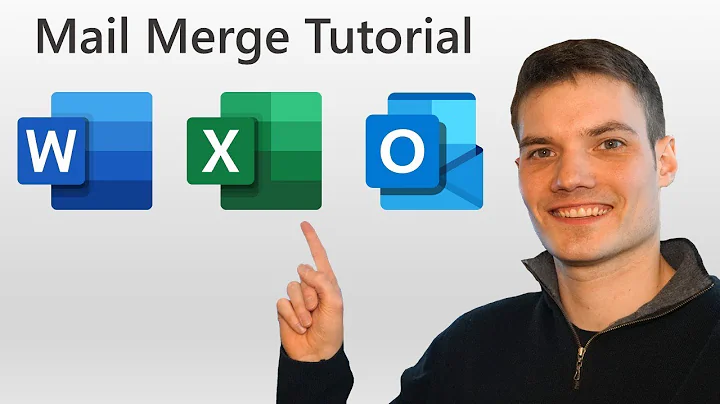Revolutionize Your Presentations with Free AI Tool
Table of Contents
- Introduction
- What is Gamma AI?
- Getting Started
- Signing up for Gamma AI
- Creating a Workspace
- Selecting a Purpose for using Gamma AI
- Using Gamma AI for Presentations
- Accessing the Presentation Feature
- Typing the Topic for the Presentation
- Choosing a Predefined Topic or Creating a Custom Topic
- Editing the Presentation Outline
- Customizing the Slides
- Adding Text and Images
- Changing the Slide Design
- Making Changes and Enhancements
- Formatting the Text
- Changing the Slide Layout
- Adding Visual Templates
- Inserting Images and Videos
- Downloading the Presentation
- Exporting to PDF
- Exporting to PowerPoint
- Opening the Downloaded Presentation
- Conclusion
- FAQ
Unlocking the Power of AI with Gamma AI for Presentations
Are you tired of struggling to create engaging and impactful presentations? Look no further, because Gamma AI is here to revolutionize the way you present. In this article, we will explore the incredible power of Gamma AI and how it can effortlessly transform your ideas into captivating slideshows.
Introduction
Presentations play a crucial role in conveying information effectively. But oftentimes, creating visually appealing and engaging slides can be a challenging task. Gamma AI is a game changer that utilizes artificial intelligence to simplify the presentation creation process. With its user-friendly interface and powerful features, Gamma AI empowers users to effortlessly create compelling presentations.
What is Gamma AI?
Gamma AI is a free AI tool that leverages the power of artificial intelligence to generate captivating presentations. This innovative tool eliminates the hassle of manually designing slides and allows users to focus on the content and delivery of their presentations. By automating the creation process, Gamma AI saves time and enables users to create professional-looking presentations with ease.
Getting Started
To begin using Gamma AI, follow these simple steps:
- Sign up for Gamma AI by opening your web browser and searching for "Gamma AI".
- Click on the official website link to access the Gamma AI homepage.
- On the homepage, click on the "Sign up for free" option.
- Choose to continue with your Google account and enter your login credentials.
- Select a workspace name and specify your intended use for Gamma AI.
- Proceed to the next steps to set up your account and workspace.
Using Gamma AI for Presentations
Once you have successfully set up your Gamma AI account, you can start creating presentations. Follow these steps to unlock the presentation feature:
- Click on the "Presentation" option in the Gamma AI interface.
- Enter the topic for your presentation in the provided space.
- You can either select a predefined topic or create a custom topic based on your area of interest.
- Hit enter to initiate the processing of your input.
Editing the Presentation Outline
Gamma AI generates an outline for your presentation based on the topic you provided. The outline serves as a foundation for your slides and can be customized to suit your preferences. Here's how you can make edits:
- Select and edit the slides within the outline to add your own ideas and content.
- Modify the text and replace images with your preferred visuals.
- Explore various slide designs provided by Gamma AI or let it surprise you with a randomly selected design.
- Ensure the outline aligns with your presentation goals before clicking "Continue".
Making Changes and Enhancements
Gamma AI offers a range of features to help you fine-tune your presentation. Consider the following options:
- Format the text to make it visually appealing and easy to read.
- Change the slide layout to optimize the organization of content.
- Add visual templates to enhance the aesthetics of your slides.
- Insert images and videos to support and emphasize your message.
Downloading the Presentation
Once you are satisfied with your presentation, you can download it for offline use. Follow these steps to export the presentation:
- Click on the download option and select the format you prefer (PDF or PowerPoint).
- Wait for the export process to complete, and the download will start automatically.
- Open the downloaded file to access your presentation in the appropriate software.
Conclusion
Gamma AI is a remarkable AI tool that empowers users to create captivating presentations effortlessly. With its intuitive interface, intelligent algorithms, and customizable features, Gamma AI takes the burden out of presentation design and allows users to focus on delivering impactful content. Start using Gamma AI today and unleash your creativity and productivity.
Highlights
- Gamma AI revolutionizes the way presentations are created, using the power of artificial intelligence.
- The user-friendly interface and powerful features of Gamma AI make it effortless to create captivating slideshows.
- Gamma AI saves time by automating the process of designing slides, allowing users to focus on content and delivery.
- Users can choose from predefined presentation topics or create custom topics based on their interests.
- The editing capabilities of Gamma AI enable users to customize the slides, format text, and add visuals.
- Gamma AI offers various features for enhancing presentations, including slide layout options and visual templates.
- Presentations created using Gamma AI can be downloaded in PDF or PowerPoint format for offline use.
FAQ
Q: Is Gamma AI free to use?
A: Yes, Gamma AI offers a free version with 400 credits, which is sufficient for creating presentations. Additional credits may be required for advanced features.
Q: Can I edit the outline of the presentation generated by Gamma AI?
A: Yes, the presentation outline can be fully customized. You can add, remove, or modify slides according to your preferences.
Q: Can I use Gamma AI for purposes other than presentations?
A: Yes, Gamma AI can be used for document creation and web page design as well. However, this article focuses specifically on its presentation feature.
Q: Are there options to change the design of the slides?
A: Yes, Gamma AI provides a range of slide designs to choose from. You can also let the tool surprise you with a randomly selected design.
Q: Can I download the presentation in different file formats?
A: Yes, Gamma AI allows you to export the presentation to PDF or PowerPoint format, depending on your preference.
 WHY YOU SHOULD CHOOSE SaasVideoReviews
WHY YOU SHOULD CHOOSE SaasVideoReviews