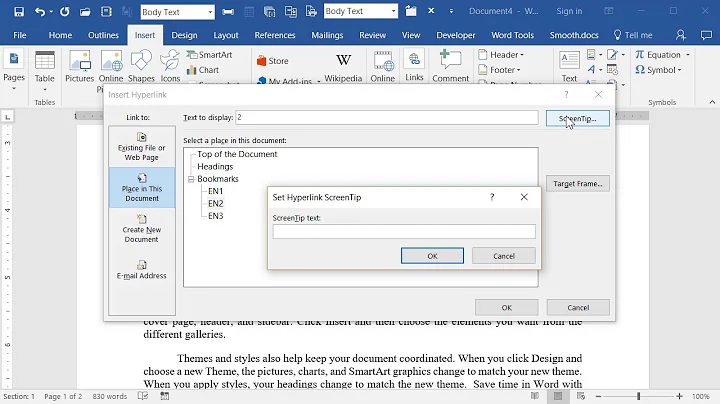Tube Tornado Review: The $15 YouTube Shorts Video Editor Worth Trying
Table of Contents
- Introduction
- Overview of Tube Tornado
- Features of Tube Tornado
- Quote Generator
- Viral Videos
- Shorts Finders
- How to Use Tube Tornado
- Creating a New Campaign
- Choosing Templates and Resolution
- Adding Media and Text
- Applying Transitions and Elements
- Issues with Tube Tornado
- Alternatives to Tube Tornado
- Free Video Editing Software
- Mobile Apps
- Conclusion
Article
Introduction
Tube Tornado is a software that claims to simplify the process of creating YouTube short videos. In this review, we will take a closer look at its features, functionality, and whether it delivers on its promises.
Overview of Tube Tornado
Tube Tornado is marketed as a three-click software that allows users to create YouTube shorts quickly and easily. It offers various tools and features that aim to simplify the video creation process. However, it's important to approach these claims with some skepticism and dive deeper into what this software truly offers.
Features of Tube Tornado
Quote Generator
One of the features included in Tube Tornado is the quote generator. This tool allows users to quickly generate quotes and pair them with an accompanying photo. It provides options to download the quote as a PNG or a Photoshop file, adding a level of flexibility for further customization.
Viral Videos
Tube Tornado also offers a feature that provides insights into which videos are currently performing well on YouTube. This information can be valuable for those looking to create content that aligns with current trends and has the potential to gain traction.
Shorts Finders
Another feature of Tube Tornado is the shorts finders tool. This tool allows users to search for specific keywords and discover relevant YouTube shorts. This can be useful for research purposes or finding inspiration for content creation.
How to Use Tube Tornado
Creating a New Campaign
To get started with Tube Tornado, users need to create a new campaign. This involves giving the campaign a unique reference name. However, it's important to note that the chosen name must be unique across all users of the software.
Choosing Templates and Resolution
Once the campaign is created, users can choose from a selection of templates to give their videos a professional look. Tube Tornado offers different video sizes, but it's recommended to go for a 9:16 aspect ratio to align with YouTube shorts' vertical format. Additionally, users can specify the resolution of their videos, with 1080p being the recommended option.
Adding Media and Text
Tube Tornado allows users to add media, such as images or videos, to their projects. However, it's worth mentioning that the software currently only supports adding a single piece of media. Users can also include text in their videos using the typography feature, which provides various customization options.
Applying Transitions and Elements
There are options to apply transitions between slides to enhance the flow of the video. Tube Tornado offers a range of transitions to choose from, including cross zoom and burn. Users can also add elements like subscribe buttons and logos to further personalize their videos.
Issues with Tube Tornado
While Tube Tornado has some appealing features, there are some notable issues that need to be addressed. Users have reported experiencing various bugs and glitches while using the software, such as difficulties in uploading and arranging multiple media files. Additionally, the software's performance can be sluggish, with slow rendering times and delays in saving projects.
Alternatives to Tube Tornado
Considering the issues mentioned above, it's worth exploring alternative options for creating YouTube shorts. There are several free video editing software available that offer similar functionality and can be used with a watermark. Mobile apps like iMovie or the built-in video editing app on Android phones are also viable alternatives that provide user-friendly interfaces and efficient video editing capabilities.
Conclusion
In conclusion, despite its enticing features and affordable price, Tube Tornado falls short when it comes to delivering a reliable and user-friendly video editing experience. The software's performance issues, limited functionality, and various bugs make it difficult to recommend. It would be more beneficial to explore alternative options that provide a more seamless and efficient video editing experience.
 WHY YOU SHOULD CHOOSE SaasVideoReviews
WHY YOU SHOULD CHOOSE SaasVideoReviews