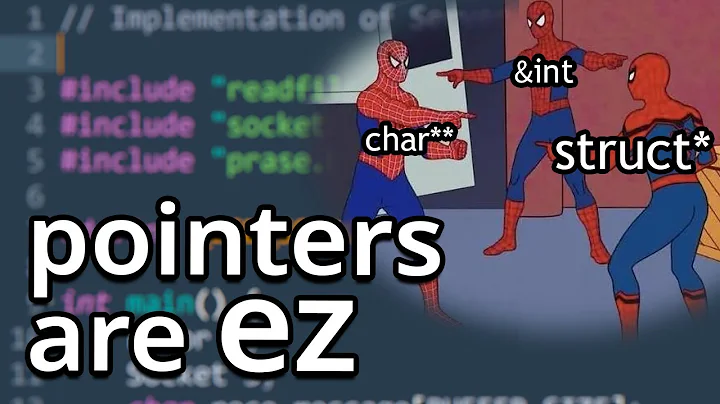Ultimate Minecraft Bedrock Stone Generator Guide
Table of Contents:
- Introduction
- How to Build a Stone Generator
2.1. Necessary Supplies
2.2. Setting Up the Collection System
2.3. Wiring the Redstone
2.4. Placing the Lava
- Operating the Stone Generator
- Troubleshooting Common Issues
- Pros and Cons of Using a Stone Generator
- Conclusion
How to Build a Stone Generator
Minecraft Bedrock Edition offers players the opportunity to get creative and build impressive structures and creations. One essential resource for any player is stone or cobblestone. In this tutorial, we will guide you through the steps of building a simple and efficient stone generator for your survival world or realm. With the help of an Efficiency 5 diamond pickaxe, you can collect an impressive amount of stone in a short amount of time. Let's dive into the details and get started on this useful project.
1. Introduction
The stone generator we are going to build will yield approximately three stacks of cobblestone or stone per minute. This translates to an impressive output of 11,520 blocks in an hour or 180 stacks of cobblestone in the same timeframe. The design of the stone generator allows for easy operation, making it a convenient option for Xbox players. However, keep in mind that using a diamond Efficiency 5 pickaxe is crucial for optimal performance. Without it, you will not be able to break all the blocks efficiently.
2. How to Build a Stone Generator
2.1 Necessary Supplies
Before we start building, let's gather all the supplies we need for this project. Here's a list of what you'll require:
- Five Pistons
- Five Hoppers
- Three Repeaters
- Eight Redstone Dust
- One Observer
- One Lever
- Building Blocks
- Five Blocks of Obsidian
- Twelve Glass Blocks
- Two Water Buckets
- One Lava Bucket
- An Efficiency 5 Diamond Pickaxe with or without Silk Touch
2.2 Setting Up the Collection System
The first step in building the stone generator involves setting up the collection system. Begin by removing two blocks from the right side and place two double chests on the empty space. Next, crouch and place five hoppers behind the chests, connecting them together. These hoppers will receive the cobblestone or stone output. Don't forget to create a space for the water to fall into by removing five blocks below the hoppers. Now, position the five Pistons facing inwards towards the space we just created. The next step is placing five blocks of obsidian above the Pistons as they are the only blocks that cannot be pushed by a piston in Bedrock Edition.
2.3 Wiring the Redstone
To ensure the proper working of the stone generator, we need to wire the redstone. Begin by placing a lever on the block next to the Pistons. Next, place two lines of redstone dust connecting the lever to an observer block. Behind the observer block, place a block and attach a repeater set to one tick. Connect this repeater to another block with redstone dust on top. Finally, place another repeater adjacent to the previous one, also set to one tick. These repeaters will prevent the stone generation from creating an endless loop that could break the system.
2.4 Placing the Lava
Now that the redstone is in place, it's time to position the lava. Before doing so, consider adding glass blocks above the lava for safety purposes. This step will prevent accidental falls into the lava. Once you've completed this, place the lava source blocks on either side of the glass blocks, making sure they pour down onto the stone generator. The lava will turn the water and cobblestone into stone, pushing it forward for collection.
3. Operating the Stone Generator
Operating the stone generator is a straightforward process. Simply flip the lever to extend the Pistons, allowing the stone to be generated. You can then start mining the stone by breaking the blocks. As an Xbox player, you can efficiently mine by holding down the right trigger. Be cautious to use an Efficiency 5 diamond pickaxe; otherwise, you won't be able to break the blocks quickly and effectively. The stone will start accumulating in the storage system for easy collection.
4. Troubleshooting Common Issues
While the stone generator is a reliable and efficient tool, it can face some occasional issues. One common problem is when the stone generator gets backed up, resulting in excess lava pouring down the left side. To fix this, you can extend the Pistons temporarily to prevent the lava from overflowing. Breaking any excess stone blocks will also help alleviate this issue and keep the system running smoothly.
5. Pros and Cons of Using a Stone Generator
Using a stone generator comes with its own set of advantages and disadvantages. Let's explore them briefly:
Pros:
- Efficient and fast way to gather large quantities of stone or cobblestone.
- Time-saving for players who require a substantial amount of stone in their projects.
- Easy operation, especially for Xbox players.
Cons:
- Requires an Efficiency 5 diamond pickaxe to be fully effective.
- Limited to Bedrock Edition due to specific mechanics and block pushability restrictions.
- Possibility of occasional troubleshooting and maintenance.
6. Conclusion
With the completion of our stone generator, you now have a reliable tool for collecting stone or cobblestone efficiently. The step-by-step guide has provided you with all the necessary information to build and operate the stone generator successfully. Remember to use an Efficiency 5 diamond pickaxe for optimal results and be cautious when troubleshooting any issues. Enjoy the abundance of stone at your disposal and let your creativity thrive in constructing impressive structures and creations in the Minecraft Bedrock Edition. Happy mining!
Highlights:
- Learn how to build a simple and efficient stone generator in Minecraft Bedrock Edition.
- Collect an impressive amount of stone or cobblestone with ease.
- Understand the necessary supplies and step-by-step instructions.
- Troubleshoot common issues and ensure smooth operation.
- Utilize the stone generator's pros and consider the cons before usage.
FAQs:
Q: Can I use an Efficiency 4 diamond pickaxe instead of Efficiency 5?
A: While an Efficiency 4 pickaxe can be used, the stone generator's efficiency will be reduced. It is recommended to use an Efficiency 5 pickaxe for optimal results.
Q: Can I build this stone generator in Java Edition?
A: The stone generator design outlined in this tutorial is specific to the Bedrock Edition mechanics. However, it may be possible to adapt the design for Java Edition, considering the different block pushability mechanics.
Q: How do I troubleshoot the stone generator if it gets backed up?
A: If you notice excess lava pouring down the left side of the generator, extend the Pistons temporarily to prevent overflow. Breaking any excess stone blocks will also help resolve this issue.
Q: Can I use the stone generator for purposes other than collecting stone?
A: The stone generator is specifically designed for the efficient collection of stone or cobblestone. Its functionality for other purposes may be limited.
Q: Is the stone generator safe to use for players using Xbox?
A: Yes, the stone generator is convenient for Xbox players as it allows for easy operation with a simple button press.
 WHY YOU SHOULD CHOOSE SaasVideoReviews
WHY YOU SHOULD CHOOSE SaasVideoReviews