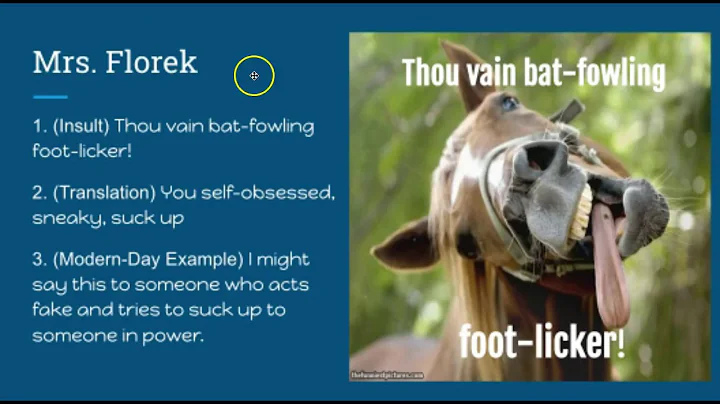Ultimate Unboxing and Setup of Wen DF452iX Dual Fuel Inverter Generator
Table of Contents:
- Introduction
- Unboxing and Setup Process
2.1. Flipping the Box
2.2. Owner's Manual and Tools
2.3. Generator Specifications
2.4. Connecting to a Travel Trailer
2.5. Panel Features
2.6. Remote Control
- Propane Setup
3.1. Propane Hose Connection
3.2. Removing Mounting Plates
3.3. Rubberized Legs
- Adding Oil
4.1. Choosing the Right Oil
4.2. Accessing the Dipstick and Drain Location
4.3. Installing a Magnetic Dipstick
4.4. Filling the Engine with Oil
4.5. Checking and Maintaining the Oil Level
- Adding Gasoline
5.1. Fuel Tank Capacity
5.2. Initial Fuel Setup
5.3. Connecting the Battery
5.4. Starting the Generator
5.5. Eco Mode and Power Output
- Remote Control Pairing
- Conclusion
Unboxing and Setup of the WinDF-452ix 4500 Watt Dual Fuel Inverter Generator with Remote Start
Introduction
Welcome to this unboxing and setup guide for the WinDF-452ix 4500 Watt Dual Fuel Inverter Generator with Remote Start. In this article, we will walk you through the process of setting up the generator, from unboxing to starting it for the first time. Whether you're a beginner or an experienced user, this guide will provide you with all the information you need to get started.
Unboxing and Setup Process
The unboxing and setup process of the WinDF-452ix generator is simple and straightforward. By following the steps below, you will have your generator up and running in no time.
Flipping the Box
To begin, flip the box upside down and carefully cut the tape and straps. This will allow you to roll the box back over and lift it off the generator, avoiding the need to lift the heavy generator out of the box.
Owner's Manual and Tools
Once the box is removed, you'll find the owner's manual and a few basic hand tools. These tools are all you need to get the generator up and running. Take a moment to familiarize yourself with the contents of the owner's manual for further instructions.
Generator Specifications
The WinDF-452ix generator is a powerful machine with 4500 watts of surge output and 3500 watts of continuous output when running on gasoline. When running on propane, it provides 3150 watts of power. This makes it an ideal generator for a 30 amp travel trailer. It features a tt30r plug on the front panel, eliminating the need for any adapters when connecting it to your trailer.
Connecting to a Travel Trailer
To connect the generator to your travel trailer, simply plug it into the tt30r plug on the front panel. This plug is specifically designed for 30 amp trailers, providing a seamless connection.
Panel Features
The front panel of the generator includes a data meter that displays load percentage, fuel level, voltage, and output Hertz. It also features an oil warning light, Co-Watch Dog parallel connectors, a remote pairing button, a stop/start button, a 12-volt plug, a propane port, regular household plugs, an eco mode switch, a battery switch, a fuel knob, and reset buttons for circuit breakers. Additionally, a ground lug is located on the generator for added safety.
Remote Control
The WinDF-452ix generator comes with a remote control that is attached to the top handle of the generator. The remote control allows you to start and stop the generator without having to be near it. It comes pre-paired with the generator, but if needed, you can manually pair it by following the instructions provided in the owner's manual.
Propane Setup
If you prefer to run the generator on propane, follow the steps below to set it up.
Propane Hose Connection
The generator comes with a standard connector on the propane hose. This connector can be used to connect the generator to a 20, 30, or 100-pound propane tank. The small end of the hose connects to the Brass port on the front of the generator.
Removing Mounting Plates
To ensure safe transportation, the generator is secured with mounting plates. These plates need to be removed before using the generator. Simply remove the nuts and take off the red plates. These plates are no longer needed once the generator is set up.
Rubberized Legs
The generator is equipped with four rubberized legs that provide support when it is sitting flat on the ground. These legs stick down slightly further than the wheels at the rear to ensure stability.
Adding Oil
Proper oil maintenance is essential for the longevity and performance of your generator. Follow the steps below to add oil to the engine.
Choosing the Right Oil
It is recommended to use 5W30 synthetic oil for this generator, as it covers the most temperature ranges for operation. Synthetic oil provides better protection and lubrication compared to conventional oils.
Accessing the Dipstick and Drain Location
To access the dipstick and drain location, remove the cover on the engine block. This will reveal the dipstick and a drain hose for easy oil changes.
Installing a Magnetic Dipstick
For added protection during the break-in period, install a magnetic dipstick. This dipstick has a magnetic tip that collects any ferrous metal debris inside the engine, preventing it from circulating in the oil.
Filling the Engine with Oil
Using a funnel, fill the engine with oil through the dipstick hole. The engine holds approximately 18.6 ounces of oil. Fill it until the oil level reaches about halfway up the bottom threads of the oil fill hole. Check the level periodically as you add oil to ensure it does not exceed the recommended limit.
Checking and Maintaining the Oil Level
After adding oil, reinsert the dipstick and hand tighten it. Replace the side cover and tuck away the drain hose. Periodically check the oil level to ensure it is within the proper range. It is recommended to change the oil after eight hours of break-in, and then every 25 hours of use.
Adding Gasoline
Before starting the generator, you need to add gasoline to the fuel tank.
Fuel Tank Capacity
The WinDF-452ix generator has a 2.2-gallon fuel tank, which provides approximately eight and a half hours of run time at a 50% load.
Initial Fuel Setup
Remove the cap on the fuel tank and add about one gallon of fuel for the initial setup. Replace the fuel filter cap securely.
Connecting the Battery
To connect the battery, remove the front cover using a coin and a screw. Disconnect the rubber strap holding the battery and take note of the negative side, which should face outward. Attach the cable connector to the terminal, tighten the screw, and replace the rubber cover. Once connected, tuck the battery back into the compartment and secure it with the rubber strap.
Starting the Generator
Flip the battery switch to the on position and rotate the fuel knob to the run position. Press the start button, and the generator will automatically choke itself and attempt to start. Be patient during the first startup, as it may take a few tries until there is enough fuel in the carburetor for the engine to run.
Eco Mode and Power Output
Once the engine is running, you can switch it to eco mode for quieter operation. In eco mode, the generator will produce 2625 watts of power. The display will show the load percentage, fuel level, voltage, and output Hertz.
Remote Control Pairing
The WinDF-452ix generator comes with a pre-paired remote control. If for some reason the remote is not paired, follow these steps to pair it manually:
- Flip the battery switch to the on position.
- Press the remote pairing button on the generator. The start/stop button will flash red once.
- Press and hold the on and off buttons on the remote simultaneously. The start/stop button will flash red four times, indicating successful pairing.
To start the generator using the remote control, press and hold the on button. To shut it off, press and hold the off button.
Conclusion
In conclusion, the WinDF-452ix 4500 Watt Dual Fuel Inverter Generator with Remote Start is a reliable and versatile power source for camping, outdoor activities, and emergency backup. By following the steps outlined in this guide, you can easily set up and start the generator with minimal effort. Enjoy the convenience of remote control, eco mode, and the peace of mind knowing you have a reliable power backup solution at your fingertips.
Highlights:
- Unboxing and setup of the WinDF-452ix 4500 Watt Dual Fuel Inverter Generator with Remote Start
- Simple and straightforward setup process
- Connecting the generator to a travel trailer without the need for adapters
- Panel features and remote control functionality
- Propane setup and removing mounting plates
- Proper oil maintenance and recommended oil type
- Adding gasoline and connecting the battery
- Starting the generator and using eco mode
- Remote control pairing for convenient operation
- Conclusion and benefits of the WinDF-452ix generator
FAQ:
Q: How long does the fuel last in the WinDF-452ix generator?
A: The generator has a 2.2-gallon fuel tank, which provides approximately eight and a half hours of run time at a 50% load.
Q: Can I use propane with the WinDF-452ix generator?
A: Yes, the generator is dual fuel and can run on both gasoline and propane. It comes with a propane hose and connector for easy setup.
Q: Is the WinDF-452ix generator easy to start?
A: Yes, the generator has a convenient electric start feature and comes with a remote control for even easier starting and stopping.
Q: Can I use the WinDF-452ix generator for my travel trailer?
A: Yes, the generator is suitable for use with a 30 amp travel trailer. It features a tt30r plug on the front panel, eliminating the need for adapters.
Q: How often should I change the oil in the WinDF-452ix generator?
A: It is recommended to change the oil after eight hours of break-in, and then every 25 hours of use to ensure optimal performance and longevity of the generator.
 WHY YOU SHOULD CHOOSE SaasVideoReviews
WHY YOU SHOULD CHOOSE SaasVideoReviews