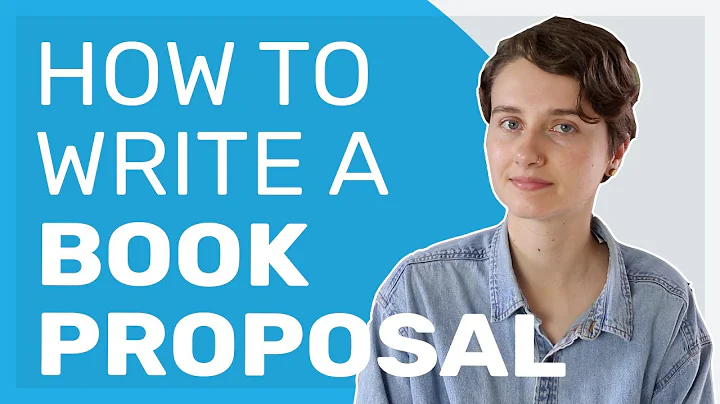Unique ID Mapping in React JS - Learn with Tutorial
Table of Contents
- Introduction
- Subscribing to the YouTube Channel
- Creating the App Component
- Creating the User List Component
- Adding Data to the User List
- Mapping the Data in the User List Component
- Importing the User List Component
- Displaying the Output in the Browser
- Dealing with Warnings
- Using Unique IDs while Mapping Data
- Conclusion
Introduction
In this tutorial, we will learn how to use unique IDs while mapping data in a component. We will begin by subscribing to the YouTube channel and setting up the necessary tools. Then, we will create the main App component and the User List component. Next, we will add data to the User List and map the data in the component. Finally, we will import the User List component and display the output in the browser. Along the way, we will also address warnings and explore the importance of using unique IDs for mapping data. Let's get started!
Subscribing to the YouTube Channel
Before diving into the tutorial, make sure you have subscribed to the Input Output Campus YouTube channel and enabled notifications. By subscribing and clicking the bell icon, you will receive updates whenever a new video is uploaded.
Creating the App Component
To begin, we need to create the main App component. Inside this component, we will have text that we will later replace with the User List component. Create a new file named "App.js" and write the basic syntax for a functional component. Save the file and proceed to the next step.
Creating the User List Component
Now, let's create the User List component. Inside this component, we will store and display the user data. Create a new file named "UserList.js" and write the basic syntax for a functional component. Inside the component, create a constant named "users" and assign an array of objects to it. Each object should contain the properties "name" and "city". Populate the array with a few sample user data. Save the file and move on to the next step.
Adding Data to the User List
In the User List component, we have created an array named "users" with sample user data. Now, we need to map this data and display it on the page. Inside the User List component, use the map function to iterate over the "users" array. For each user, display their name and city using HTML tags. Save the file and proceed to the next step.
Mapping the Data in the User List Component
In the previous step, we have written code to map and display the user data. However, we need to make some modifications to ensure that each user is assigned a unique key. Currently, we are using the index of the user as the key, but this is not recommended. Instead, we will use a unique ID for each user. To achieve this, we will install the uuid package and use it to generate unique IDs. Install the package using the command npm install uuid. Once installed, import the uuidv4 function from the uuid package. Replace the index-based key with the generated unique ID. Save the file and move on to the next step.
Importing the User List Component
Now that we have created the User List component, let's import it into the main App component. In the App component, use the import statement to import the User List component. Save the file and proceed to the next step.
Displaying the Output in the Browser
To see the output in the browser, save all the files and refresh the page. You should now see the data from the User List component displayed on the screen. If there are any errors or warnings, check the console for more information. Fix any issues and proceed to the next step.
Dealing with Warnings
If you encounter a warning stating that each child in a list should have a unique key prop, you need to address it. Instead of using the index as the key, we should use a unique ID generated by the uuid package. Replace the index-based key with the generated unique ID for each user. By doing this, the warning should disappear. Save the files and refresh the browser to confirm.
Using Unique IDs while Mapping Data
In the previous step, we have used the uuid package to generate unique IDs for each user. This ensures that each user has a unique key, making it easier to perform operations such as editing, adding, or deleting users in the future. By using unique IDs, we can avoid conflicts or duplicates. Remember to always use unique IDs when mapping data in components.
Conclusion
In this tutorial, we have learned how to use unique IDs while mapping data in a component. We started by subscribing to the YouTube channel and setting up the necessary tools. Then, we created the main App component and the User List component. We added data to the User List and mapped the data in the component. Finally, we imported the User List component and displayed the output in the browser. We also addressed warnings and emphasized the importance of using unique IDs for mapping data. With this knowledge, you can now confidently incorporate unique IDs into your components when dealing with data mappings. Happy coding!
Highlights
- Learn how to use unique IDs while mapping data in a component.
- Subscribe to the YouTube channel for updates on new tutorials.
- Create the main App component and the User List component.
- Add data to the User List and map the data in the component.
- Import the User List component and display the output in the browser.
- Deal with warnings and use unique IDs for mapping data.
FAQ
Q: Why is it important to use unique IDs while mapping data in a component?
A: Using unique IDs ensures that each element in a list has a unique identifier, which is essential for efficient rendering and performing operations such as editing, adding, or deleting items.
Q: Can I use any unique ID generator instead of the uuid package?
A: Yes, you can use any unique ID generator that suits your needs. uuid is a commonly used package for generating unique IDs in JavaScript.
Q: What is the purpose of the User List component in this tutorial?
A: The User List component is used to store and display user data. It demonstrates how to map data in a component and use unique IDs for each item.
Q: How can I avoid the warning about unique keys in React?
A: By assigning a unique key to each item in an iterable, such as an array, you can prevent the warning about missing or duplicate keys. Using a unique ID generator, like uuid, simplifies the process of generating these keys.
 WHY YOU SHOULD CHOOSE SaasVideoReviews
WHY YOU SHOULD CHOOSE SaasVideoReviews