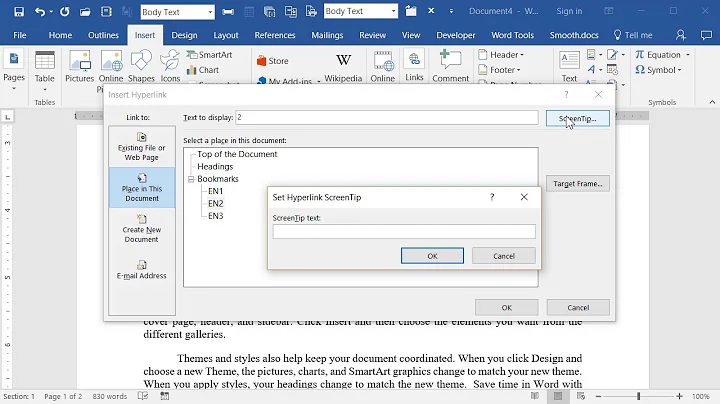Unleash the Power of ChatGPT: Master Google's Search without Hallucination!
Table of Contents
- Introduction
- The Limitations of Chat GPT
- Overcoming the Limitations with Google Search
- Using the KM.Search Plugin
- Enabling Plugins in Chat GPT
- Installing the KM.Search Plugin
- Logging in to the Keymate Web App
- Using the Keymate AI Search Plugin
- Quick Search vs. Deep Search
- Finding Ski Resorts with Good Snow Conditions
- Finding Real-Time Sports Information
- Using Keymate for Quick Search
- Conclusion
Introduction
In this article, we will explore how you can enhance the capabilities of Chat GPT by leveraging the power of Google Search. Chat GPT is a remarkable language model, but it has its limitations, particularly in accessing real-time information and hidden documents. By using a plugin called KM.Search, you can overcome these challenges and unlock a wealth of knowledge from the internet. We will guide you through the process of enabling plugins in Chat GPT, installing the KM.Search plugin, and utilizing its functionalities to search the web effectively.
The Limitations of Chat GPT
One of the major drawbacks of Chat GPT is its inability to access real-time information. When asked for current events or the latest news, Chat GPT often responds with apologies and a lack of access to up-to-date data. This limitation poses a challenge, especially for users seeking instant and accurate information. Additionally, Chat GPT may not have been trained on certain documents or websites, making it difficult to retrieve specific information that may be crucial to a conversation.
Overcoming the Limitations with Google Search
To overcome the limitations of Chat GPT and access real-time information, we can utilize the power of Google Search. By integrating the KM.Search plugin, we can perform Google searches directly within Chat GPT, enhancing its capability to find relevant and recent information. This plugin acts as a bridge between Chat GPT and the internet, allowing us to leverage the extensive knowledge available on the web.
Using the KM.Search Plugin
To utilize the KM.Search plugin, we need to enable plugins in Chat GPT and install the KM.Search plugin from the plugin store. Once installed, the plugin works in the background, ready to be activated when called upon. It offers two search functions: quick search and deep search. The quick search retrieves information from the first page of Google search results, while the deep search dives deeper into multiple pages to gather a more comprehensive understanding of the topic.
Enabling Plugins in Chat GPT
Before we can use any plugins in Chat GPT, we need to ensure that the plugin functionality is enabled. This feature is available with the Chat GPT Plus subscription. To enable plugins, go to your account settings, navigate to the "Beta" section, and turn on the plugins beta feature. Once enabled, you will see a "No plugins enabled" dropdown in the Chat GPT interface.
Installing the KM.Search Plugin
To install the KM.Search plugin, click on the "No plugins enabled" dropdown and select the "Plugin Store" option. In the plugin store, you will find a variety of plugins that enhance the functionality of Chat GPT. Locate the KM.Search plugin, click on the install button, and wait for the installation to complete. Once installed, the KM.Search plugin will appear in the "No plugins enabled" dropdown.
Logging in to the Keymate Web App
To use the KM.Search plugin, you need to log in to the Keymate web app. When you first use the plugin, it will prompt you to log in with your Google account or the email address associated with your Keymate account. Logging in ensures that the plugin has access to your preferences and settings, allowing for a personalized and seamless experience.
Using the Keymate AI Search Plugin
The Keymate AI Search plugin offers two search functions: quick search and deep search. The quick search function retrieves information from the first page of Google search results, providing you with a summary of the content. It is useful when you need a quick overview of the topic. On the other hand, the deep search function goes beyond the first page and dives into multiple pages of search results. It retrieves the full content from these pages, allowing for a more thorough analysis and understanding of the topic.
Quick Search vs. Deep Search
The quick search function is ideal for getting a brief overview of a topic or finding information from the first page of search results. It provides a summary of the content, including the meta descriptions of articles and pages. On the other hand, the deep search function is useful when you need to dive deeper into search results and retrieve the full content of the pages. This function allows for a more comprehensive analysis and the extraction of valuable information.
Finding Ski Resorts with Good Snow Conditions
One practical application of the KM.Search plugin is finding ski resorts with good snow conditions. If you are planning a ski trip in early November and want to know which resorts in Austria are predicted to have good snow, you can simply ask Chat GPT to search the web using the KM.Search plugin. It will scan multiple pages of search results and gather information on ski resorts in Austria that are likely to have favorable snow conditions during that time. This feature saves time and allows you to make informed decisions based on up-to-date information.
Finding Real-Time Sports Information
Another valuable application of the KM.Search plugin is finding real-time sports information. Let's say you want to know who won the NBA championship in 2023. While Chat GPT may not have immediate access to such recent information, the KM.Search plugin can retrieve the answer by performing a quick or deep search on Google. This allows you to stay updated with the latest sports results without leaving the Chat GPT interface.
Using Keymate for Quick Search
To perform a quick search using the KM.Search plugin, simply ask Chat GPT to search the web for the desired information. The plugin will extract relevant data from the first page of search results and provide you with a summary. If you require more detailed information, you can instruct Chat GPT to perform a deep search. This functionality allows you to access the wealth of information available on the internet and leverage it to enhance your conversations and decision-making process.
Conclusion
The integration of the KM.Search plugin with Chat GPT opens up a world of possibilities for accessing real-time information and leveraging the power of the internet within the language model. By enabling plugins, installing the KM.Search plugin, and utilizing its quick search and deep search functions, you can enhance the capabilities of Chat GPT and overcome its limitations. Whether you need to find the latest news, resort information, sports results, or any other type of up-to-date data, the KM.Search plugin is a valuable tool that brings the power of Google Search to your conversations. So, start exploring the internet with Chat GPT and think faster with the aid of real-time information.
Highlights
- Overcome the limitations of Chat GPT using the KM.Search plugin
- Enable plugins and install the KM.Search plugin in Chat GPT
- Perform quick and deep searches using the Keymate AI Search plugin
- Retrieve real-time information and access hidden documents
- Find ski resorts with good snow conditions for your next trip
- Stay updated with the latest sports results without leaving Chat GPT
FAQ
Q: Can I use the KM.Search plugin without a Chat GPT Plus subscription?
A: No, the ability to enable and use plugins is available only with a Chat GPT Plus subscription.
Q: How accurate is the information retrieved by the KM.Search plugin?
A: The accuracy of the information depends on the source and the relevance of the search results. It is always recommended to verify the information from multiple sources when necessary.
Q: Can I use the KM.Search plugin to search for documents that Chat GPT was not trained on?
A: Yes, the KM.Search plugin allows you to access documents and websites that Chat GPT may not have been trained on, extending its knowledge base and enabling you to gather more comprehensive information.
Q: Can I use the KM.Search plugin to search for specific websites?
A: Yes, the plugin offers the functionality to search for information on specific websites. This allows you to narrow down your search and focus on the sources that are most relevant to your needs.
Q: Is the KM.Search plugin available in languages other than English?
A: Currently, the KM.Search plugin is optimized for English language searches. For searches in other languages, the plugin may not provide the same level of accuracy and functionality.
 WHY YOU SHOULD CHOOSE SaasVideoReviews
WHY YOU SHOULD CHOOSE SaasVideoReviews