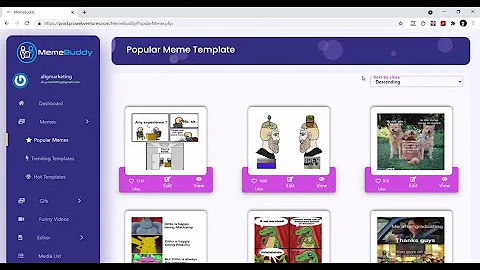Unleash the Power of Ideogram AI: Mind-blowing Text-to-Image Transformation!
Table of Contents
- Introduction
- What is Ideogram AI?
- How to Sign Up for Ideogram AI
- Navigating the Ideogram AI Dashboard
- Using Ideogram AI: Different Ways to Create Graphics
- Method 1: Simple Prompt
- Method 2: Using the word "text"
- Method 3: Adding Descriptions
- Saving and Viewing Your Creations
- Following Other Users on Ideogram AI
- Generating Logos with Ideogram AI
- Pros of Ideogram AI
- Cons of Ideogram AI
- Conclusion
Introduction
In the world of AI and image generation, there is a new tool that is making waves - Ideogram AI. This tool allows you to create stunning graphics by putting text on AI-generated images. In this article, we will explore the functionality of Ideogram AI, learn how to sign up for it, and discover various methods to create eye-catching graphics. We will also discuss the pros and cons of using Ideogram AI, so you can make an informed decision about whether this tool is right for you. So, let's dive in and explore the possibilities that Ideogram AI offers!
1. What is Ideogram AI?
Ideogram AI is an innovative tool that combines artificial intelligence with image generation. It allows users to put text on AI-generated images, resulting in visually appealing graphics. With Ideogram AI, you can easily transform simple text into stunning designs in just seconds.
2. How to Sign Up for Ideogram AI
Signing up for Ideogram AI is a quick and simple process. All you need is a Google account. Visit the Ideogram AI website and click on the sign-up button. From there, you will be prompted to log in using your Google credentials. Once logged in, you will have access to the Ideogram AI dashboard and all its features.
3. Navigating the Ideogram AI Dashboard
The Ideogram AI dashboard is user-friendly and intuitive. It resembles a Pinterest-like interface, where you can view creations from other users and get inspiration for your own designs. The homepage displays a feed of recent generations, trending designs, and top creations. It also allows you to follow other users and stay updated with their latest graphics.
4. Using Ideogram AI: Different Ways to Create Graphics
Ideogram AI offers multiple methods to create graphics that suit your preferences and needs. Here are three different ways you can use Ideogram AI to generate stunning designs:
Method 1: Simple Prompt
To create a design using a simple prompt, enter the desired text you want to appear on your graphic. For example, you can input "Never give up" and choose additional features like stars and a sky background. Adjust the aspect ratio according to your preference and click on the generate button. In just a few seconds, Ideogram AI will generate a visually pleasing image with your chosen text.
Method 2: Using the word "text"
Another method is to use the word "text" in your prompt. For instance, you can enter "Text: Work smart, not hard" and add descriptions like "sunrise" and "sky." Experiment with different styles and choose the aspect ratio that suits your design. Click on generate, and Ideogram AI will create a unique graphic based on your prompt.
Method 3: Adding Descriptions
For a more specific design, you can add descriptions to your prompt. For example, you can input "Person holding a sign that says 'Live in the now'" and select a vertical image. After clicking on generate, Ideogram AI will generate a graphic that aligns with your description. Feel free to experiment with different styles and themes until you achieve the desired result.
5. Saving and Viewing Your Creations
Ideogram AI makes it easy to save and view your creations. All the graphics you generate are automatically saved under your profile. You can access them by clicking on your profile picture. This feature allows you to revisit your designs, make changes, or share them with others.
6. Following Other Users on Ideogram AI
Ideogram AI encourages collaboration and inspiration by allowing users to follow each other. By following other users, you can view their creations in your feed and draw inspiration for your own designs. Following other users also creates an opportunity for engagement and learning from the Ideogram AI community.
7. Generating Logos with Ideogram AI
Apart from creating eye-catching graphics, Ideogram AI can also be used to generate logos. Whether you need a logo for a marketing company, gaming esport company, or any other purpose, Ideogram AI offers a range of styles and themes to choose from. Simply input the desired text and select the relevant styles. Ideogram AI will generate a logo that captures the essence of your brand.
8. Pros of Ideogram AI
- Easy and intuitive interface
- Quick generation of stunning graphics
- Multiple customization options
- Ability to save and revisit creations
- Opportunity for collaboration and inspiration from other users
9. Cons of Ideogram AI
- AI-generated graphics may sometimes lack perfection in human features
- Limited number of available styles and themes
10. Conclusion
Ideogram AI is a remarkable tool that allows you to unleash your creativity and transform simple text into visually striking graphics. With a user-friendly interface and various customization options, Ideogram AI simplifies the process of creating stunning designs. Whether you're looking to enhance your social media presence, generate unique logos, or simply explore the possibilities of AI-generated graphics, Ideogram AI offers a platform for unlimited creativity.
Highlights
- Ideogram AI: The tool that combines AI and image generation for stunning graphics
- Multiple methods to create eye-catching designs with text on AI-generated images
- Easy sign-up process with a Google account
- User-friendly dashboard resembling a Pinterest-like interface
- Save and view your creations under your profile
- Follow other users for inspiration and collaboration
- Generate logos for various purposes with Ideogram AI's styles and themes
- Pros: Easy to use, quick generation, customization options, collaborative community
- Cons: Imperfections in AI-generated human features, limited style and theme options
FAQ
Q: Can I use Ideogram AI without a Google account?
A: No, Ideogram AI requires a Google account to sign up and access its features.
Q: How long does it take to generate a graphic with Ideogram AI?
A: Ideogram AI generates graphics in just a few seconds, providing quick results.
Q: Are the designs created with Ideogram AI unique?
A: Yes, Ideogram AI uses AI-generated images, ensuring unique and visually pleasing designs.
Q: Can I share my creations on social media platforms directly from Ideogram AI?
A: Ideogram AI does not currently provide direct sharing options, but you can download the generated graphics and share them on social media platforms manually.
Q: Are there any limitations on the number of graphics I can create using Ideogram AI?
A: Ideogram AI does not impose any limitations on the number of graphics you can create. Let your creativity soar!
 WHY YOU SHOULD CHOOSE SaasVideoReviews
WHY YOU SHOULD CHOOSE SaasVideoReviews