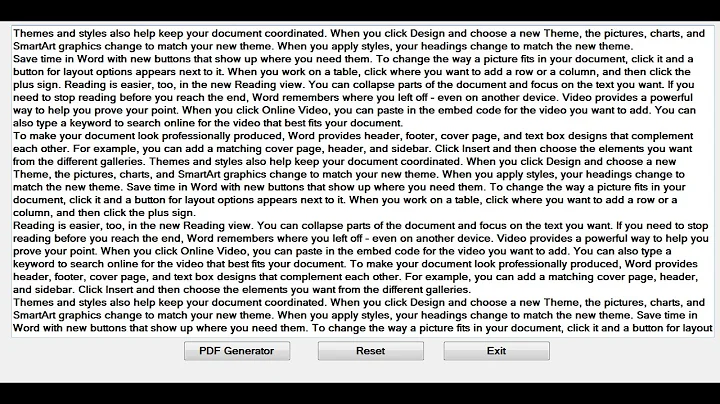Unveiling the Secret of Box Shadow
Table of Contents
- Introduction
- The Box Model
- Box Sizing
- Box Shadow
- The Magic of Box Shadow
- Understanding the Box Shadow Property
- Using Offset X and Offset Y
- Exploring the Blur Property
- Unveiling the Spread Property
- Thinking Outside the Box Shadow
- Using Box Shadow for Visual Effects
- Creating Depth and Dimension
- Making Buttons Stand Out
- Advanced Techniques with Box Shadow
- Creating Realistic 3D Effects
- Manipulating the Size with Spread
- Experimenting with Box Shadow
- Applying Box Shadow to Different Elements
- Combining Box Shadow with Other CSS Properties
- Tips and Tricks for Box Shadow
- Adjusting Opacity and Color
- Creating Smooth Transitions and Animations
- Tools and Resources for Box Shadow
- Online Box Shadow Generators
- Useful CSS Libraries and Frameworks
- Conclusion
- References
The Magic of Box Shadow: Unleashing the Power of CSS
CSS has revolutionized the way we design and style websites. One of the most powerful properties in CSS is box-shadow, which allows us to add depth, dimension, and visual effects to our elements. In this article, we will dive deep into the world of box-shadow and discover its amazing capabilities.
Introduction
Before we jump into the intricacies of box-shadow, let's quickly recap the basics. In CSS, the box model is an essential concept that defines how elements are rendered on the web. It consists of four main components: content, padding, border, and margin. By leveraging box-shadow, we can manipulate the appearance of these components, creating stunning visual effects that enrich the user experience.
The Box Model
Box Sizing
In CSS, the box-sizing property allows us to control how the total width and height of an element is calculated. The default value, content-box, includes only the content area in the width and height calculation. On the other hand, border-box includes the content, padding, and border in the calculation, resulting in a more intuitive sizing behavior.
Box Shadow
The real magic begins with the box-shadow property. By applying a box shadow to an element, we can create the illusion of depth and visually separate it from its surroundings. The box-shadow property accepts a series of values, including offset X and Y, blur radius, spread radius, color, and inset.
The Magic of Box Shadow
Understanding the Box Shadow Property
Let's start by understanding the different values we can use with box-shadow. The first two values represent the offset in the X and Y directions, allowing us to control the position of the shadow relative to the element. Positive values move the shadow to the right and down, while negative values move it to the left and up.
Using Offset X and Offset Y
The offset values are followed by the blur radius, which determines the blurriness of the shadow. A larger blur radius creates a softer and more diffused shadow effect. Finally, the spread radius controls the size of the shadow. Surprisingly, the spread radius can also be negative, allowing us to shrink the size of the shadow, resulting in unique visual effects.
Exploring the Blur Property
One of the most fascinating properties of box-shadow is its ability to create realistic blur effects. By manipulating the blur radius, we can simulate various levels of focus and depth of field. This can be particularly useful when designing user interfaces that require a sense of depth and realism.
Unveiling the Spread Property
The spread radius, often overlooked, has hidden potential. Traditionally known as the "spread," this value can be thought of as the size of the shadow. By using a negative spread radius, we can create stunning effects, such as making buttons appear to float above the page or adding emphasis to important elements.
Thinking Outside the Box Shadow
Using Box Shadow for Visual Effects
The versatility of box-shadow extends beyond simple drop shadows. With a little bit of creativity, we can use it to create stunning visual effects, such as glowing elements, neon lights, and even text effects. By combining different values and experimenting with opacity and color, the possibilities are endless.
Creating Depth and Dimension
One of the key advantages of box-shadow is its ability to add depth and dimension to elements. By carefully adjusting the offset, blur, and spread values, we can create the illusion of layers and make elements appear as if they are floating above or sinking below others. This technique can greatly enhance the visual appeal of a website.
Making Buttons Stand Out
Buttons are an essential part of any user interface, and making them stand out is crucial for good design. By utilizing box-shadow, we can create visually appealing buttons that appear to rise above the page when hovered over. This simple technique can greatly improve the overall user experience and make interactions more engaging.
Advanced Techniques with Box Shadow
Creating Realistic 3D Effects
The power of box-shadow goes beyond simple visual enhancements. By combining multiple box shadows and manipulating their values, we can create complex 3D effects. This technique is especially useful for creating interactive and immersive user interfaces that mimic real-world objects and environments.
Manipulating the Size with Spread
As previously mentioned, the spread radius can be used to control the size of the shadow. By carefully adjusting this value, we can create unique effects, such as concentric rings, halo-like glows, or even graduated shadows. This technique requires experimentation and a good understanding of how light and shadows interact.
Experimenting with Box Shadow
Applying Box Shadow to Different Elements
box-shadow is not limited to specific elements or scenarios. It can be applied to any element, ranging from text and images to divs and buttons. By experimenting with different combinations of box-shadow properties, we can achieve a wide range of visual effects and transform the appearance of our website elements.
Combining Box Shadow with Other CSS Properties
box-shadow is just one piece of the puzzle when it comes to creating visually stunning websites. By combining it with other CSS properties, such as gradients, transforms, and transitions, we can elevate our designs to a whole new level. The key is to experiment and find the perfect combination of CSS properties that work together harmoniously.
Tips and Tricks for Box Shadow
Adjusting Opacity and Color
Don't limit yourself to black shadows. Experiment with different colors and opacities to create unique and eye-catching effects. By using RGBA or HSLA color values, we can easily control the transparency of the shadow and achieve subtle or vibrant effects.
Creating Smooth Transitions and Animations
A great way to enhance the user experience is by adding smooth transitions and animations to our box-shadow effects. By utilizing CSS transition and animation properties, we can create dynamic and interactive elements that respond to user interactions. This can greatly improve the overall usability and engagement of our websites.
Tools and Resources for Box Shadow
Online Box Shadow Generators
If you're looking for a quick and easy way to generate box-shadow code, there are numerous online tools available. These tools allow you to visually manipulate the box shadow properties and provide you with the corresponding CSS code. Some popular options include CSSmatic, CodePen, and CSS Box Shadow.
Useful CSS Libraries and Frameworks
Many CSS frameworks and libraries offer pre-designed components and styles that make it easier to implement box-shadow effects. Some popular choices include Bootstrap, Materialize CSS, and Tailwind CSS. These frameworks provide a wide range of predefined styles and components that can be customized to fit your specific design needs.
Conclusion
In conclusion, box-shadow is a powerful tool in a web developer's arsenal. By understanding its properties and experimenting with different values, we can create visually stunning effects that elevate our designs to new heights. From adding depth and dimension to creating realistic 3D effects, the possibilities are endless. So go ahead, unleash the magic of box-shadow and take your web design skills to the next level.
References
Highlights
box-shadow is a powerful CSS property that allows for the creation of visually stunning effects.- By manipulating the offset, blur, and spread properties of
box-shadow, elements can appear to have depth and dimension.
box-shadow can be used to create unique visual effects, such as glowing elements and floating buttons.- Experimenting with different values and combinations of
box-shadow properties can lead to innovative designs.
- Online generators and CSS libraries/frameworks can assist in simplifying the implementation of
box-shadow effects.
FAQs
Q: Can box-shadow be applied to text?
A: Yes, box-shadow can be applied to text elements, allowing for the creation of various text effects such as a drop shadow or an outlined text style.
Q: Is it possible to animate box-shadow properties?
A: Yes, box-shadow properties can be animated using CSS transition or animation properties, resulting in smooth and dynamic effects.
Q: Can box-shadow be used on images?
A: Absolutely! box-shadow can be applied to images to add depth and emphasis, making them stand out on a webpage.
Q: Are there any performance considerations when using box-shadow?
A: While box-shadow is a powerful property, excessive use of large or complex shadows can impact performance, especially on older devices. It is recommended to use box-shadow judiciously and optimize where necessary.
 WHY YOU SHOULD CHOOSE SaasVideoReviews
WHY YOU SHOULD CHOOSE SaasVideoReviews