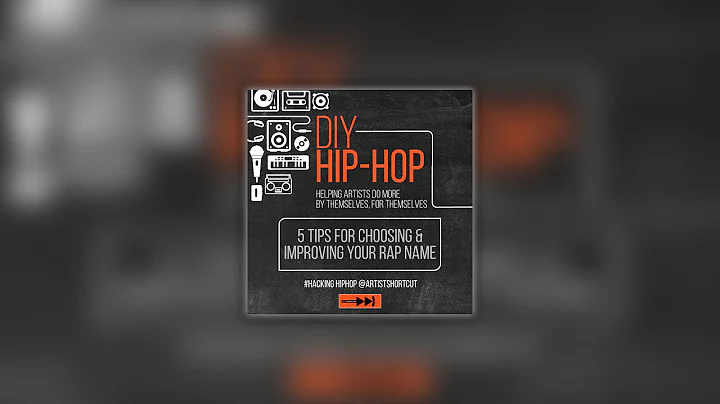Unveiling the Secrets of Goal Zero Yeti 1000: Teardown Reveals All
Table of Contents:
- Introduction
- Opening the Unit
2.1. Removing the Top Bolts
2.2. Removing the Green Handles
2.3. Opening Up the Unit
- Exploring the Inside
3.1. Understanding the Wires and Connectors
3.2. Identifying the Inverter
3.3. The Importance of Airflow
- Accessing the Battery
4.1. Removing the Bottom Panel
4.2. Examining the Battery Terminals
4.3. Disassembling the Battery
- Understanding the Manufacturer and Replacement Options
5.1. Icon Energy Systems
5.2. Lack of Online Replacement Options
5.3. DIY Battery Options
- Appreciating the Engineering and Quality of the Yeti
- Conclusion
Teardown of the Goal Zero Yeti 1000 Lithium: Unveiling the Inner Workings
Have you ever wondered what's inside the Goal Zero Yeti 1000 Lithium? Are you curious about its components and construction? In this article, we're going to dive into the inner workings of this portable power station. We'll explore the steps to open the unit, examine the internal components, and discuss the battery and its manufacturer. Additionally, we'll appreciate the engineering and quality behind the Yeti. So, let's embark on this exciting teardown journey together!
1. Introduction
The Goal Zero Yeti 1000 Lithium is a popular portable power station known for its reliability and versatility. It's favored by outdoor enthusiasts, campers, and emergency preppers. But what lies beneath its sturdy exterior? Let's find out!
2. Opening the Unit
2.1. Removing the Top Bolts
To access the inner workings of the Yeti 1000 Lithium, you'll need a four millimeter metric hex wrench. With this tool, you can easily remove the four bolts securing the two green handles on the top of the unit. The high-quality stainless steel bolts are surprisingly easy to unscrew, with no need for additional measures like loctite.
2.2. Removing the Green Handles
Once the top bolts are removed, simply wiggle the green handles slightly, and they'll pop right out. These handles are made of durable plastic, adding to the overall quality of the Yeti.
2.3. Opening Up the Unit
After removing the handles, gently tip the front of the unit upward to expose the interior. Be cautious of the cover, as it is connected to the unit with heavy-duty wires leading to the extension port. If necessary, you can lay the cover down carefully or disconnect the wires.
3. Exploring the Inside
As we venture into the unit's internals, you'll find a complex array of wires, connectors, and components. Take a moment to familiarize yourself with the following key aspects.
3.1. Understanding the Wires and Connectors
Upon closer inspection, you'll notice the presence of Anderson Powerpole connectors. These connectors serve different purposes, with the red and black ones being the primary power connectors for the unit, while others supply power to various ports like USB and AC. It's essential to comprehend the wiring layout to grasp the device's functionality fully.
3.2. Identifying the Inverter
Located at the back of the unit, you'll find an area packed with capacitors, inductors, and a significant heatsink. This assembly is indicative of the presence of an inverter, responsible for converting the stored energy into usable AC power. The safest approach is to avoid any contact with these components unless you have proper knowledge and expertise.
3.3. The Importance of Airflow
To ensure optimal performance, the Yeti 1000 Lithium incorporates excellent airflow and cooling mechanisms. Two long aluminum heatsinks and a pair of fans at the top work together to achieve efficient heat dissipation. The well-designed airflow system helps mitigate the risk of overheating, enhancing the overall lifespan of the unit.
4. Accessing the Battery
Now, let's focus on the heart of the Yeti 1000 Lithium – its battery. By following these steps, you can gain access to the battery compartment and learn more about its specifications.
4.1. Removing the Bottom Panel
Flip the unit over to reveal a series of small Phillips head screws securing the bottom panel. Carefully unscrew each one using insulated tools for additional safety. The high-quality stainless steel screws demonstrate Goal Zero's commitment to durability and longevity.
4.2. Examining the Battery Terminals
With the bottom panel detached, you'll find the battery terminals on the right-hand side of the unit. These terminals utilize robust wiring and are firmly held in place by screws. The positive and negative terminals are connected to the battery, which powers the entire device.
4.3. Disassembling the Battery
To fully examine the battery, more disassembly is required. Unscrew the dedicated screws securing the battery and handle each step with caution. It's essential to ensure you have proper knowledge and experience when working with electronic components.
5. Understanding the Manufacturer and Replacement Options
In this section, we'll delve into the details of the battery's manufacturer and explore the availability of replacement options for the Yeti 1000 Lithium.
5.1. Icon Energy Systems
The Yeti 1000 Lithium's battery is manufactured by Icon Energy Systems, a company based in Shenzhen. However, finding information specifically related to Goal Zero's Yeti battery on their website or through external searches can be challenging. Icon Energy Systems primarily functions as an original equipment manufacturer (OEM) for various companies, suggesting a contract-based battery production system.
5.2. Lack of Online Replacement Options
Unfortunately, online replacement batteries for the Yeti 1000 Lithium are currently unavailable. Despite conducting extensive searches using the model number, no viable results were found. As a result, it seems unlikely that individual customers can purchase replacement batteries directly.
5.3. DIY Battery Options
For those with a do-it-yourself (DIY) mindset, it might be possible to source or build a replacement battery for the Yeti 1000 Lithium. However, this requires careful consideration of the size, specifications, and safety aspects of the battery. DIY enthusiasts are encouraged to explore alternative battery options compatible with the device.
6. Appreciating the Engineering and Quality of the Yeti
Throughout the teardown process, it becomes evident that the Yeti 1000 Lithium is more than just a portable power station. Goal Zero has invested significant effort in engineering a robust, durable, and efficient device. From the extruded aluminum body to the impressive heat dissipation system, every component is meticulously designed to deliver superior performance and reliability. The Yeti's construction surpasses that of many cheaper plastic alternatives on the market, making it a worthwhile investment for those seeking long-term, high-quality power solutions.
7. Conclusion
In conclusion, the Goal Zero Yeti 1000 Lithium is an impressive piece of technology with a well-thought-out design and engineering. Although accessing the internal components may not be something every user wishes to do, understanding the device's inner workings can provide valuable insights. From the opening process to exploring the wires, connectors, and battery, we've covered the essential aspects of the Yeti. Remember to approach any disassembly or maintenance tasks with caution and proper knowledge. Choose a reputable manufacturer when seeking replacement options and consider the DIY route if viable. Ultimately, the Yeti 1000 Lithium stands as a testament to Goal Zero's commitment to quality and innovation in the portable power industry.
Highlights:
- Unveiling the inner workings of the Goal Zero Yeti 1000 Lithium
- Step-by-step guide to accessing the internal components
- Understanding the wiring and connectors
- Identifying the inverter and appreciating the airflow system
- Exploring the battery and examining its specifications
- Insights on the manufacturer and replacement options
- Appreciating the engineering and construction of the Yeti
- Conclusion: The Yeti 1000 Lithium as a reliable and high-quality portable power solution
FAQ:
Q: Can I easily replace the battery of the Goal Zero Yeti 1000 Lithium?
A: Unfortunately, obtaining a replacement battery for the Yeti 1000 Lithium is not straightforward. Goal Zero recommends sending the unit back to them for battery replacement.
Q: Is it possible to source a replacement battery for the Yeti 1000 Lithium independently?
A: While it may be challenging to find an exact replacement battery online, DIY enthusiasts could explore alternative battery options that match the device's specifications.
Q: How does the Yeti 1000 Lithium compare to cheaper plastic alternatives?
A: The Yeti 1000 Lithium stands out in terms of its engineering and construction quality. The use of high-quality materials, extruded aluminum body, and efficient heat dissipation system make it a superior choice compared to cheaper plastic alternatives.
 WHY YOU SHOULD CHOOSE SaasVideoReviews
WHY YOU SHOULD CHOOSE SaasVideoReviews