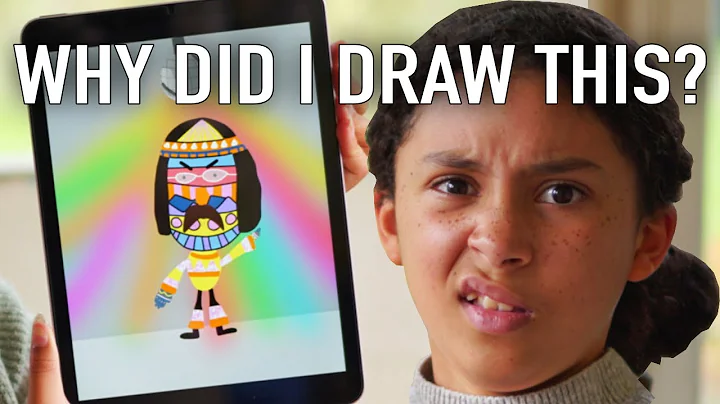Create Unique Cats with Clan-Gen Cat Maker for Windows
Table of Contents
- Introduction
- Disclaimer
- Step 1: Finding the Cat Maker Game
- Step 2: Downloading the Game
- Step 3: Extracting the Downloaded Files
- Step 4: Installing Required Tools
- Step 5: Opening the Game in Thani
- Step 6: Managing Packages in Thani
- Step 7: Running the Game
- Conclusion
How to Download the Cat Maker Game: A Step-by-Step Tutorial
Introduction
In this tutorial, I will guide you through the process of downloading the Cat Maker game. Many of you have requested this tutorial, so I am here to help! Please note that this tutorial is specifically for Windows users, as I am running Windows myself. If you have a different operating system, the steps may vary. Now, let's get started!
Disclaimer
Before we begin, I want to make it clear that I am not the creator of the Cat Maker game. I am simply showing you the steps I took to download it. If you encounter any issues during the process, please be kind and leave a polite comment asking for help. However, please understand that I may not be able to assist you, as I am not familiar with the coding behind the game.
Step 1: Finding the Cat Maker Game
To start, go to the description of the video or the page you are currently on and look for the download link to the Cat Maker game created by Key Raven. Click on the link to proceed.
Step 2: Downloading the Game
Once you click the download link, you will be redirected to a page with various options. Ignore the clutter and locate the green button that says "Code." Click on it, and a dropdown menu will appear. From the options provided, choose "Download ZIP." The file should start downloading immediately.
Step 3: Extracting the Downloaded Files
After the download is complete, open your downloads folder or the location where you saved the file. Right-click the downloaded file and select the "Extract All" or a similar option. If you do not see an extraction option, you may need to download software that can extract ZIP files. Choose the destination for the extracted files, preferably a folder where you can easily find them.
Step 4: Installing Required Tools
In the extracted folder, you will find several options. Before proceeding further, it is essential to read the readme file and the requirements file. The requirements file will specify the tools needed to run the Cat Maker game. Make sure you have the following tools installed: Pygame, JSON, Pygame GUI, and BidDict. If any of these tools are missing, you will need to download and install them.
Step 5: Opening the Game in Thani
To open the Cat Maker game, you will need Thani installed on your computer. If you do not have Thani, refer to my other video tutorial where I explain how to download it. Open Thani and navigate to the top of the screen, where you will find options like File, Edit, View, Run, Tools, and Help. Click on "Tools" and select "Manage Packages."
Step 6: Managing Packages in Thani
A new window will appear, allowing you to search for the tools needed to run the game. Start by searching for "Pygame." Once the search results appear, click on the Pygame option (make sure it is bolded). If you have Pygame installed, you may see an upgrade button. If an upgrade is available, proceed with the upgrade process. Repeat the same steps for "Pygame GUI," "JSON," and "BidDict," making sure to upgrade if necessary.
Step 7: Running the Game
Once you have installed all the required tools, close the package manager window. To run the Cat Maker game, click on "Run Current Script" or a similar option. The game should launch, and you can start creating your cats using the Cat Maker.
Conclusion
Congratulations! You have successfully downloaded the Cat Maker game. Remember, there might be other versions of the game available, so feel free to explore and share them in the comments. Enjoy making your own cats and have fun! If you have any further questions, don't hesitate to ask. See you in the next tutorial!
Highlights
- Learn how to download the Cat Maker game step-by-step.
- Suitable for Windows users.
- Understand the necessary tools required to run the game.
- Get tips on managing packages in Thani.
- Create your own cats and have fun!
FAQ
Q: What if I have a different operating system?
A: Unfortunately, this tutorial is specifically for Windows users. The steps may vary for other operating systems.
Q: Can I get help if the game doesn't work for me?
A: Of course, feel free to leave a kind comment asking for assistance. However, please understand that I may not have the expertise to solve all issues.
Q: Are there any other versions of the Cat Maker game?
A: There might be other versions available. If you know of any, please share them in the comments.
 WHY YOU SHOULD CHOOSE SaasVideoReviews
WHY YOU SHOULD CHOOSE SaasVideoReviews